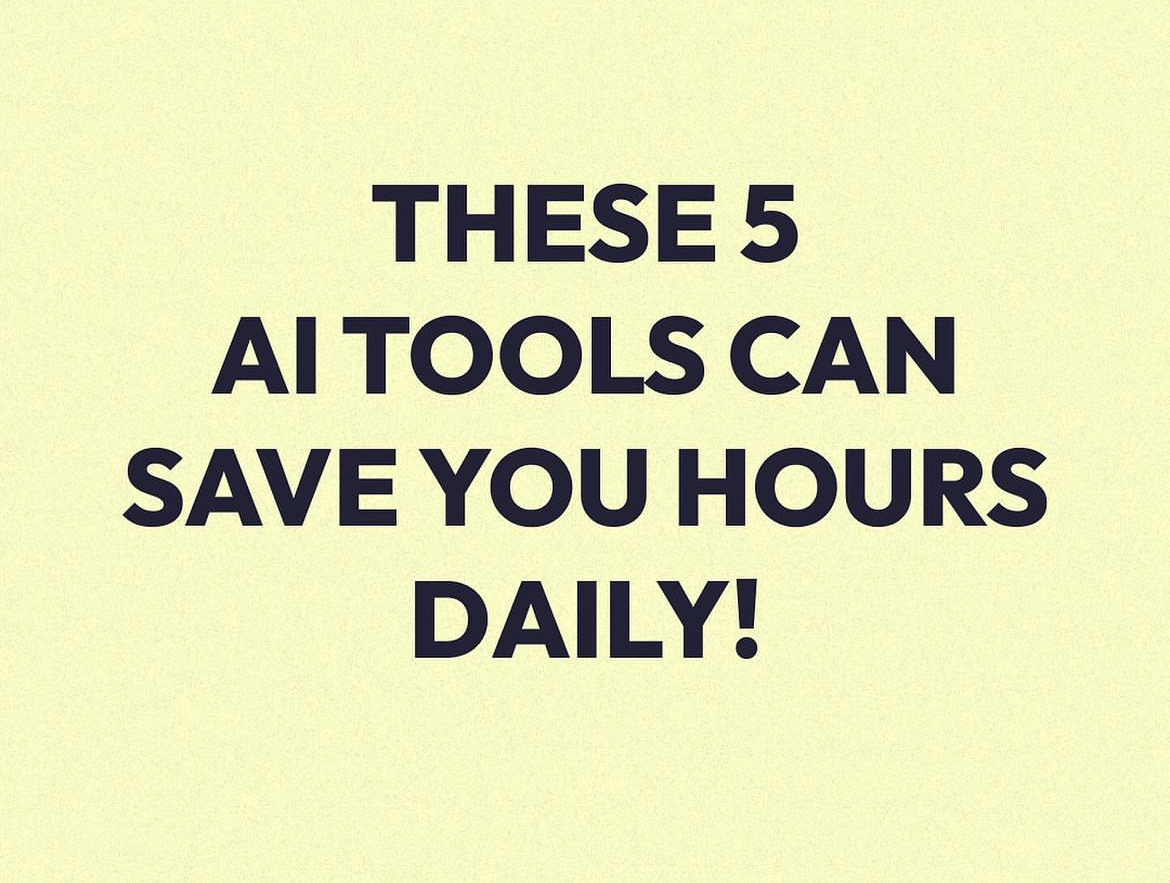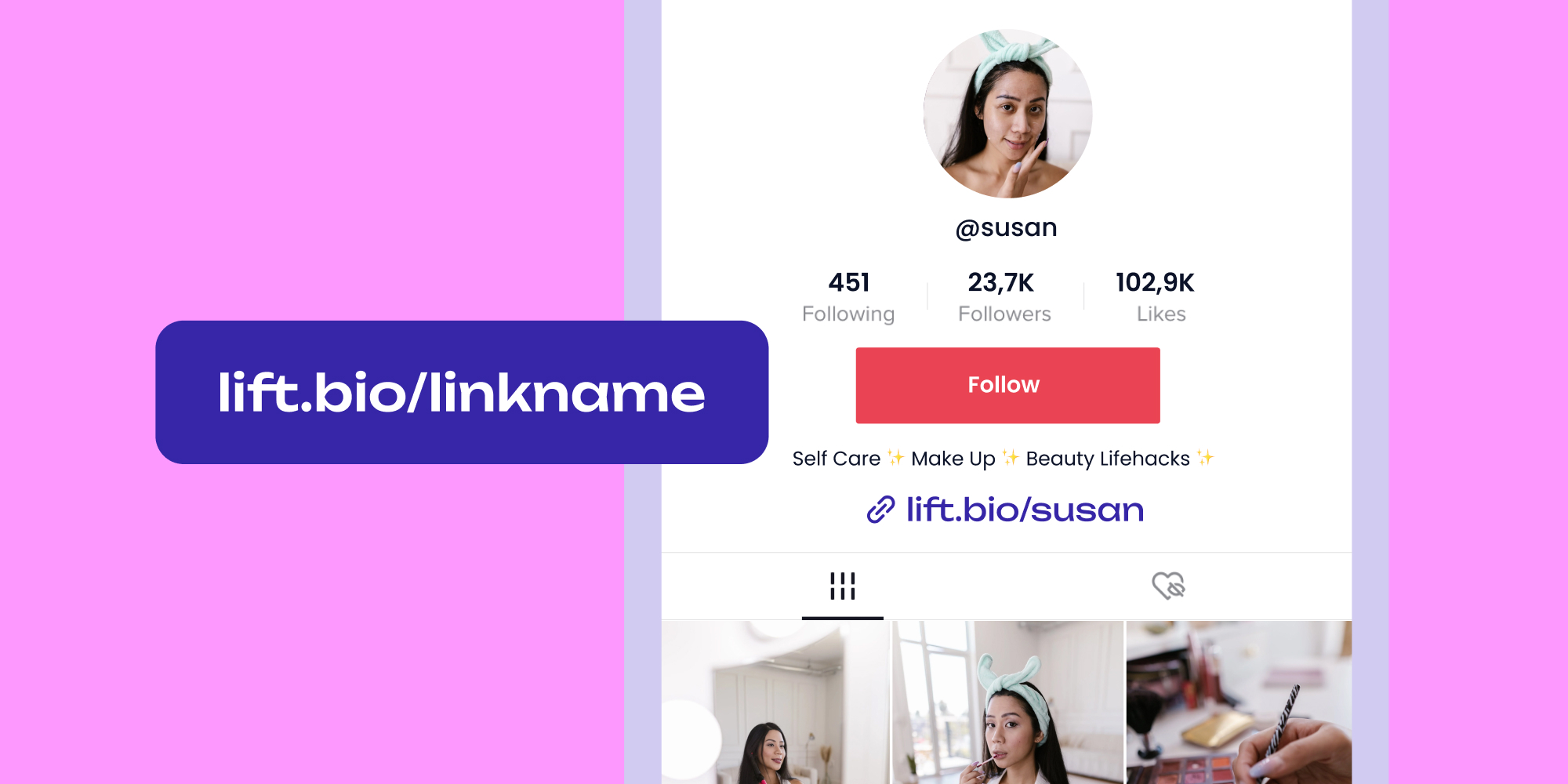It's one thing to handle an Instagram account on its own, but when you throw in accounts from different platforms like Facebook, Twitter, and LinkedIn, things can quickly get out of hand.
Believe it or not, the average internet user has around 8.6 social media accounts! That's a lot of profiles to keep track of. Thankfully, there are some fantastic social media management tools out there that can make your life a whole lot easier.
So whether you’re trying to manage your accounts on different platforms or you’re a social media specialist looking for ways to easily handle multiple social media accounts, this one’s for you.
We have found some best free social media management tools that you can use for free with a trial option. Of course, we have also checked how much they would cost once you're ready to use them with a subscription plan.
Here are the 7 best social media management tools in 2024:
- Lift: Reels & Stories Maker - Best Editing App for Social Media Posts
- Lift.Bio - Best Link in Bio Tool
- Later - Best for Improving Your Instagram Feed
- Buffer - Best for YouTube Content Creators
- Hootsuite - Best Tool to Reply to Messages on Different Social Media Platforms
- Iconosquare - Best Social Media Tool for Analytics
- Social Champ - Best Scheduling Tool
7 Best Social Media Management Tools
1. Lift: Reels & Stories Maker - Best All-In-One Social Media Management Tool
Pros
- Wide range of customizable templates
- Great for any niche
- Beat-sync feature for music
- Create fun avatars with AI
- Diverse selection of fonts, themes, and royalty-free music
Cons
- Only available for iOS users
- Limited templates without a subscription
Pricing
- Weekly: $4.99
- Annually: $59.99
Looking for a way to create the most stunning social media content? Look no further than Lift: Reels & Stories Maker, the best free social media management tool today.
This editing tool is not only great for creating Instagram reels and stories. You can also create clips and photo collages using this app to post on other social media platforms like Facebook, TikTok, and YouTube.
Lift: Reels & Stories Maker also has customizable templates you can use, so you don’t have to spend so much time creating content. The best part is that it also allows you to schedule when to post your reels, IG stories, or TikTok videos.
Overall, this is the perfect tool if you’re looking for ways to improve the content you post on different social media platforms. No expertise is needed because it’s one of the easiest editing tools you can use on your mobile device.
To unlock the full potential of this social media app, consider upgrading to Lift Pro. You can choose a weekly or monthly payment plan with auto-renewal, and there is a 3-day free trial available.
Stop spending hours creating reels!
Get Lift and create captivating content with customized templates and trending audio. Start your free trial now!
2. Lift.Bio - Best Link in Bio Tool
Pros
- Customizable themes
- Ability to change the page layout
- Weekly page report
- Easy extraction of page analytics as CSV
- Pro version allows unlimited sites
Cons
- Basic subscription only allows one site
- 24/7 support is only available to Pro users
Pricing
- $9.99 per month
In the vast world of social media, it can be challenging for your followers to keep track of all your online platforms. To make it easier for them to find you across different channels, link in bio tools like Lift.Bio can be incredibly useful.Lift.Bio provides a centralized page where you can showcase all your social media links on one page. But it’s more than just a page with your social media links on Facebook, Twitch, Instagram, TikTok, Twitter, Spotify, and even your email details.
With this link in bio tool, you’ll also get weekly summary reports of how your page performed. That includes page visits, click-through rates (CTR), and link clicks. If you need to share this information with a team, you can easily export your page analytics as a CSV file.
What you might love most about this link in bio tool is how easy it is to customize your page. Lift.Bio has creative themes you can choose from. You can also customize the text, size, and appearance of your social media buttons to your liking.
To unlock the full range of features offered by Lift.Bio, such as removing the watermark from your page, you'll need a monthly subscription priced at only $9.99. The free trial period lasts for 7 days, and by subscribing, you also gain access to Lift: Reels & Stories Maker Pro.
Simplify your social media presence with Lift.Bio today and ensure your followers can effortlessly navigate through all your online platforms.
3. Later - Best for Improving Your Instagram Feed
Pros
- Efficient scheduling tools
- Has a visual planner for the IG feed
- Hashtag suggestions are available
- Provides insights on the best time to post
- Media library synchronization between the desktop and mobile app
Cons
- Limited features in the free plan
- Response time from support may vary
Pricing
- Starter: $17.99 per month
- Growth: $39.99 per month
- Advanced: $79.99 per month
Later is another one of the best social media management tools free to download. It allows you to effortlessly schedule posts at optimal times to engage and expand your followers across various platforms, such as Instagram, TikTok, Facebook, Pinterest, LinkedIn, and Twitter.
If you're seeking assistance in boosting your content's engagement through hashtags, Later has got you covered. It provides tailored hashtag suggestions to help you reach your target audience effectively. You can also use its visual planner to easily improve the look of your Instagram feed.
Later also has your back when it comes to engagement. Its "Best Time to Post" recommendations are gold. You can schedule your posts during the precise date and time windows that are tailored to your audience and watch those likes roll in.
Overall, Later is great for influencers, business owners, and content creators. It offers a variety of subscription rates, but you can try it for free for 14 days.
4. Buffer - Best for YouTube Content Creators
Pros
- User-friendly social media management tool
- Comprehensive scheduling for multiple accounts
- Detailed analytics
- Easy management of social media calendar
- Convenient browser extensions for seamless workflow
Cons
- Learning curve for new users
- No direct Instagram posting due to API limitations
Pricing
- Buffer Pro: $14.99 per month or $144.99 per year
Buffer is the ultimate social media management tool good for small businesses. It can let you reach a wider audience on the world's most popular video platform, YouTube. But don’t worry, it also lets you manage your other social media accounts on TikTok, Instagram, Facebook, and Twitter.
What sets Buffer apart is its intuitive and user-friendly interface, making social media scheduling, planning, and publishing a breeze. The platform offers comprehensive scheduling options for multiple accounts, allowing you to manage your social media calendar effectively.
It also provides detailed social media analytics across multiple platforms, which helps businesses to make informed decisions about their content strategy and optimize their online presence.
Buffer also provides convenient browser extensions for Safari, Chrome, Firefox, and Opera. This will easily let you add content to your Buffer queue directly from your favorite browsers.
Most importantly, Buffer has a 24/7 support team on standby. So, if you need any help on how you can utilize this tool to manage your YouTube account, they can easily give assistance.
Upon signing up, Buffer automatically enables a 14-day free trial, giving you the opportunity to explore its features and benefits.
5. Hootsuite - Best Tool to Reply to Messages on Different Social Media Platforms
Pros
- Multi-platform scheduling tool
- Accessible on desktop and mobile app
- Centralized message management
- Streamlined content calendar
Cons
- Occasional glitches and bugs
- Advanced analytics only available to subscribed users
Pricing:
- Professional: $99 per month
- Team: $249 per month
- Business: $739 per month
- Enterprise: Customizable
Hootsuite is the ultimate social media management app that keeps you connected across all your social accounts.
With this app alone, you can seamlessly create captivating content, schedule and publish posts, monitor activity and mentions, and manage comments and messages.
The Planner feature of Hootsuite enables you to review and edit drafts, easily view your content calendar at a glance, and customize the frequency of your posts. It provides a convenient way to stay organized and plan your social media activities effectively.
Hootsuite's Streams feature allows you to stay on top of likes, mentions, and conversations related to the topics that matter to you. This feature enables you to actively engage with your audience and stay informed about important interactions happening across various platforms.
Meanwhile, Hootsuite’s Inbox is the most efficient way to keep track of your account engagement. There is no need to log in to all of your accounts to see incoming messages. You won’t even feel overwhelmed because you can filter messages to easily send priority replies.
To get started with Hootsuite, you can take advantage of a 30-day free trial. After that, you can choose from its different plans that can cater to your needs.
6. Iconosquare - Best Social Media Tool for Analytics
Pros
- Get access to exclusive analytics
- Hashtag monitoring feature
- Track the performance of your posts
- Schedule your posts ahead of time
Cons
- Reports of frequent mobile app updates
- Most features aren’t free
Iconosquare is the go-to analytics and management suite for social media specialists. It lets you have access to analytics from different social media platforms like Instagram, Facebook, Twitter, and even LinkedIn.
The analytics provided by Iconosquare vary depending on the platform you are using. For Instagram and Facebook, you can track impressions and identify the IG posts, stories, and reels that have the most engagement.
On Twitter, you can monitor your follower count, tweet impressions, and even compare how specific tweets performed compared to your other tweets. If you're active on LinkedIn, Iconosquare helps you evaluate your page's performance and monitor reactions and comments on your posts.
One of the standout features of Iconosquare is its ability to monitor hashtag performance across all social media platforms so you know which of them to use. This feature allows you to identify the most effective hashtags to use when posting content.
7. Social Champ - Best Scheduling Tool
Pros
- Schedule posts up to 3 years in advance
- Easily edit scheduled posts with the calendar
- Has an in-app image library
- Workspaces for efficient account management
Cons
- Not a lot of free features
- Some users say it’s not easy to use
Pricing
- Champion Plan: $26 per month
Social Champ is a comprehensive tool that allows you to efficiently manage multiple social media accounts across various platforms. Whether you need to create captivating Instagram posts or schedule engaging tweets, this social media dashboard has all the features you need.
This is a tool great for entrepreneurs and influencers as it lets you schedule and organize your social media postings. It also has a social media calendar so you can easily find your scheduled posts and make edits if needed.
The Social Champ app also offers a range of network customization options, including hashtag managers for all social accounts.
Useful features such as a hashtag manager, location tagging for Instagram and Facebook, and the ability to add a first comment on Instagram and Facebook posts are also available here.
In addition, Social Champ provides robust image support, offering in-app libraries and editing options to help you create visually stunning content. You can use all that by starting a free trial for 7 days, or you can also book a demo with no credit card required.
Wrap Up
Managing multiple social media accounts has become a breeze with the help of social media management tools. These tools offer a range of features that simplify the process, allowing you to handle Instagram, Facebook, Twitter, and other accounts seamlessly.
Thankfully, many of these tools offer free features and free trials, so you can test them out before spending anything.
Whether you're a business owner, an influencer, or just someone who wants to stay on top of their online presence, these best free social media management tools can make your life easier. Give them a try and see how they can revolutionize your social media management experience.