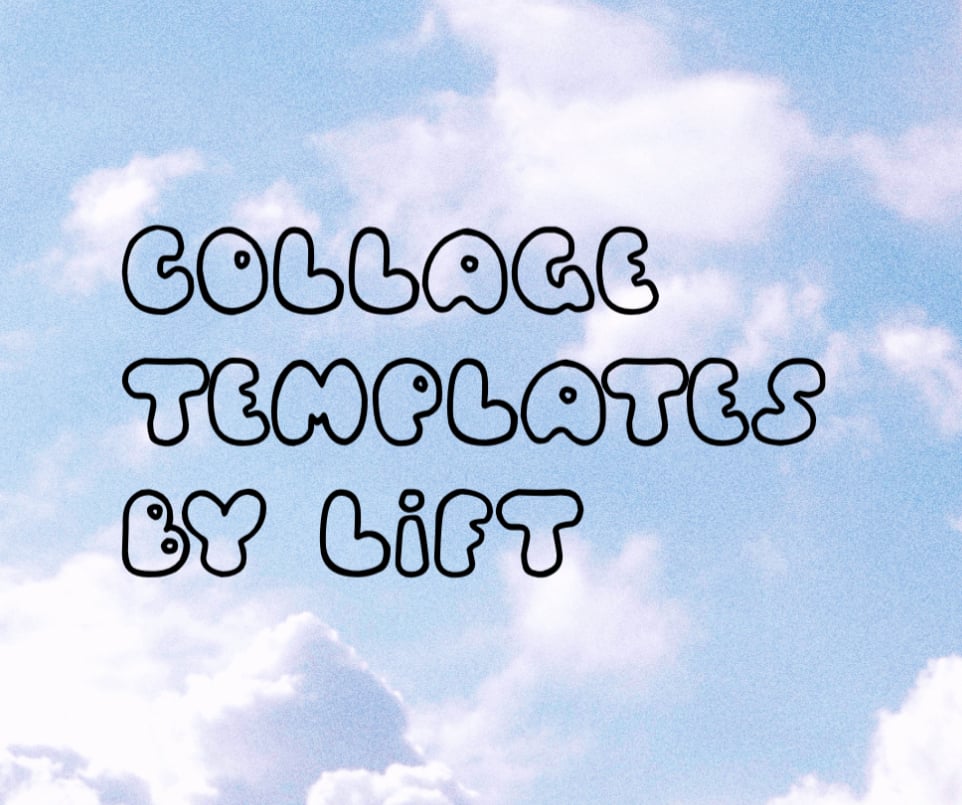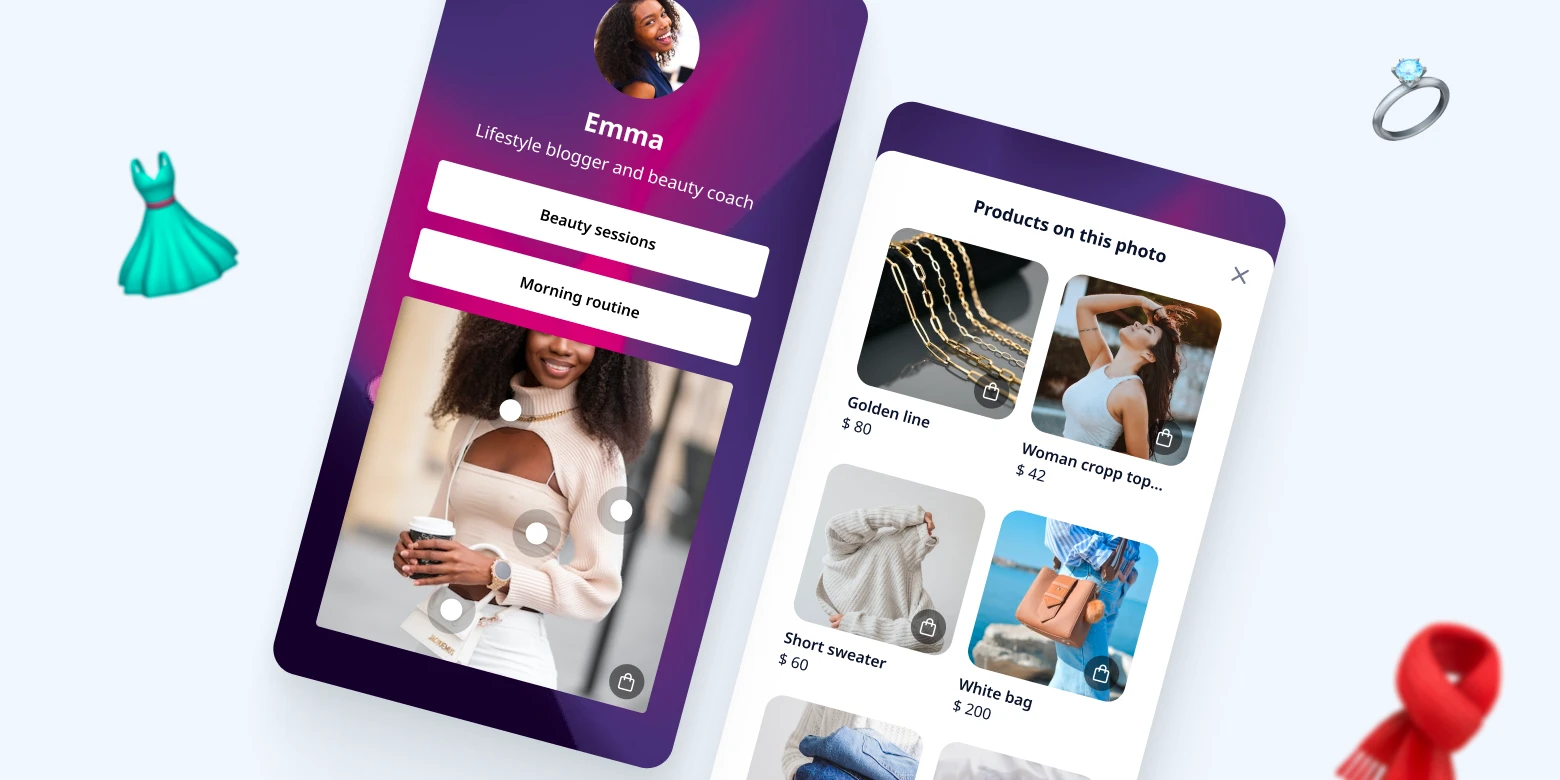Spruce up your Instagram stories with eye-catching collages! Whether you want to capture a series of moments from an event, showcase different products, or simply share a collection of your favorite photos, collages are a fantastic way to tell engaging stories within a single frame.
This guide dives into four easy and effective methods for creating stunning collages on your Instagram story, using both built-in features and popular third-party apps. So, get ready to unleash your creativity and impress your followers with captivating visual narratives!
There are 4 main ways to add multiple photos to your Instagram story:
|
Lift: The Preferred Choice of 10M Creators A Premium collection of collage templates. 1000+ Reels & Stories templates. Create Reels in minutes. Remove background. Erase objects & people. Fonts and text styles. |
Using the Lift App
While Instagram offers built-in options for adding multiple photos to your story, using the Lift app can offer you more advantages than the Instagram tools:
- Greater Customization
More layout options: Lift provides a wider variety of layouts for your collages, from classic grids to unique shapes and frames. This allows for more creative freedom and helps your story stand out.
Fine-tuning control: Lift lets you adjust individual photo sizes, spacing, and borders within the collage, giving you more control over the overall look and feel.
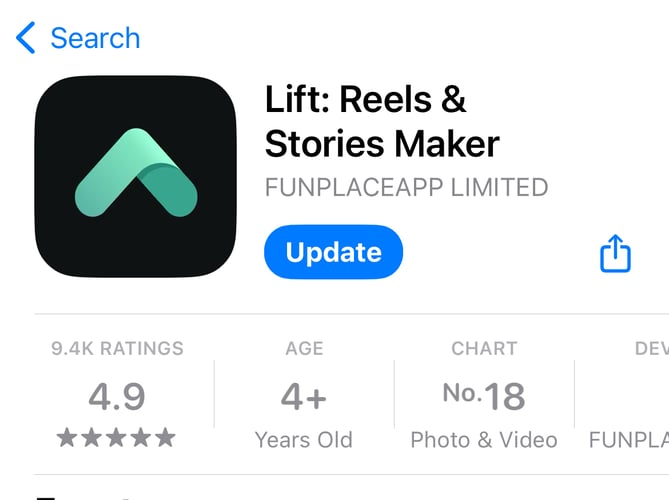
- Enhanced Editing Features
Filters and effects: Some third-party apps offer a wider selection of filters and effects specifically designed for collages, allowing you to add a unique touch to your photos.
Text and stickers: Certain apps provide access to a broader range of text fonts, stickers, and design elements specifically suited for collages, enabling you to personalize your story further.
Here’s how to add multiple photos to Instagram Story with Lift:
1. Download and open the Lift app.
2. Go to the Create tab > tap on Collage.
3. Select how many media you want to add.
4. Choose the template that you want to use for your Story. Four media, for instance.
5. Edit your collage the way you see it by adding text, unique fonts, or filters.
6. Preview your masterpiece and decide where to export it to your gallery or share directly to Instagram.
Use the "Upload Multiple Pictures" Feature
Here’s how to make a collage on Instagram Story using this feature:
- Open the Instagram app and tap on the "+" icon at the top of the screen.
- Select "Story" to open your camera roll.
- Above your photo gallery, you'll see the “Select” icon with multiple squares stacked on top of each other. Tap this icon.
- You can now select up to 10 photos from your camera roll to add to your story. Choose the order you want them to appear in and tap "Next."
- Edit your photos with text, stickers, or music as desired.
- Tap "Share" to your story.
|
Lift: The Preferred Choice of 10M Creators A Premium collection of collage templates. 1000+ Reels & Stories templates. Create Reels in minutes. Remove background. Erase objects & people. Fonts and text styles. |
Use the "Layout" Tool
To make a collage on Instagram Story using the Layout feature:
1. Open the Instagram app and swipe left to open the story camera.2. On the left side of the screen, below the capture button, you'll see the "Layout" icon (a square divided into three).
3. Choose the layout you want for your photos, which can be anything from two images side-by-side to a grid of six.
4. Tap the squares in the layout to select photos from your camera roll.
5. Edit your collage with text, stickers, or music.6. Tap "Share" to your story.
Use the "Photo" Sticker Tool
Here’s how to make a collage on Instagram Story using the "Photo" Sticker feature:
- Open the Instagram app and swipe left to open the story camera.
- Take a photo or upload a background image from your camera roll.
- Tap the sticker icon (square smiley face) at the top of the screen.
- Select the "Photo" sticker (picture frame icon).
- Choose a photo from your camera roll and position it on your story.
- You can add more photos by repeating steps 4 and 5.
- Edit your story with text, stickers, or music.
- Tap "Share" to your story.
Wrapping Up
Now, go forth and unleash your creativity! Whether you choose the built-in simplicity of Instagram's features or explore the advanced options of third-party apps, remember to tell your story through captivating visuals. Don't forget to spice up your Stories with creative ideas when you feel like it!
Read more: