With over 2.35 billion Monthly Active Users (MAUs) and an average daily usage of 30 minutes per user, Instagram has become a powerhouse in the digital realm.
While it’s still a widely known photo-sharing application, Instagram seems to have already shifted its focus to short-form videos, better known as Instagram Reels.
Creating Instagram reels is a great way to engage your audience as you showcase your creativity. It can also help boost your visibility on the platform. So, if you’re trying to grow your Instagram account, you should start creating captivating IG reels.
Not sure how to go about it? We’re here to help by sharing with you the ultimate guide on how to create impactful IG reels by using the Instagram app and other editing tools like Lift: Reels & Story Maker.
|
⭐ UPGRADE YOUR REELS!⭐ Are your REELS plateauing at 200 views? 📉 |
Here's what we'll look into below:
How to Do a Reel on Instagram
Utilizing the Instagram app gives you a straightforward and hassle-free tool to bring your Reels to life.
With just a few taps, you can immerse yourself in a world of artistic expression, where you can dance, sing, share tips, or simply entertain your audience in a compact video format.
The Instagram app lets you add trendy effects and sync captivating music to make your reel interesting. You can also use editing features like the draw tools and Instagram stickers such as polls, timers, and GIFs to grab your followers’ attention.
Here’s a quick and easy step-by-step guide on how to create a reel on Instagram:
- To get started, open the Instagram app on your phone.
- Next, tap the plus "+" icon located at the bottom center of the screen for a new post, then select Reel.
- Then, tap the blue (+) icon at the bottom left side of the screen so you can add a photo or video clip to your Instagram Reel.
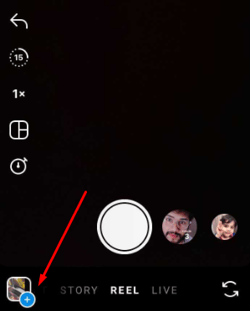
- Adjust the duration of photos and videos using the slider below the photo or clip for precise reel timing, and trim videos for desired segments.

- Next, tap on the blue (+) icon again if you want to add another photo or video clip. Repeat steps 3 and 4 until you’ve added enough photos or videos.
- Alternatively, you can also tap and hold the record button to start taking new photos or recording a video that you want to add to your reel.
- On the left side of the screen, you can use the editing tools such as audio, effects, and timer if needed.
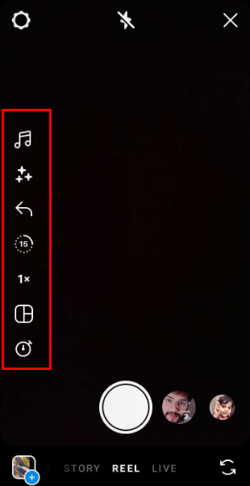
- Once you're satisfied with your Reel, tap on the “Next” icon.
- Add more texts, stickers, and effects, or use the draw tool on this section, then tap the “Next” icon at the bottom right of your screen.
- Write a caption, use hashtags, and tag relevant accounts to increase discoverability.
- After that, tap "Share" to publish your reel or “Save draft” if you want to publish the reel later.
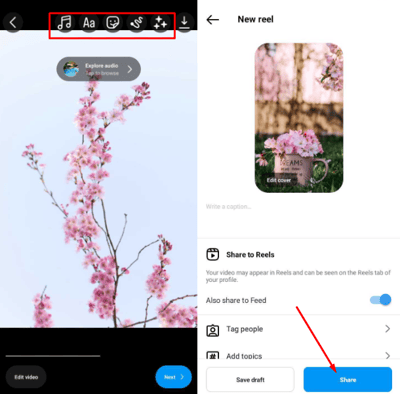
Note that you can only continue adding photos and videos to your reel if you still have available seconds. The Instagram app allows you to create reels with a maximum duration of 90 seconds.
How to Make Instagram Reels with Lift: Reels & Story Maker
While using the Instagram app itself to post reels can be convenient, there are instances when Instagram Reels might not work as expected, causing frustration, especially when you have a specific time in mind for posting your reel.
Lift: Reels & Story Maker is a fantastic app that allows you to create captivating collages to share as Instagram Reels.
What sets this editing app apart is its unparalleled customization options. Unlike the limited customization features on the Instagram app, Lift: Reels & Story Maker empowers you to fully customize your content, giving you the creative freedom you crave.
With a wide array of customizable templates, including animated ones, Lift: Reels & Story Maker takes your Instagram Reels to new heights.
Do you want to make your text stand out? This editing app lets you add text in various fonts and colors and even animate them for added visual impact. If you're in the mood for some fun, you can effortlessly include engaging stickers in your content.
On top of that, the app also offers an extensive library of royalty-free music categorized by moods, such as Happy, Calm, Summer, Travel, and Dreamy. Not to mention, you can easily incorporate your own saved music or audio files, further personalizing your reels.
Are you ready to unleash your creativity and captivate your audience with stunning Instagram Reels?
Here’s a quick guide on how to make a reel on Instagram using the Lift: Reels & Story Maker app:
- To get started, download and install the Lift: Reels & Story Maker app.
- Next, grant necessary camera permissions for Lift: Reels & Story Maker.
- Open the app and create a new reel by clicking “Create from scratch.”
- After that, choose the photos and videos from your device's gallery by clicking the “Media” icon.
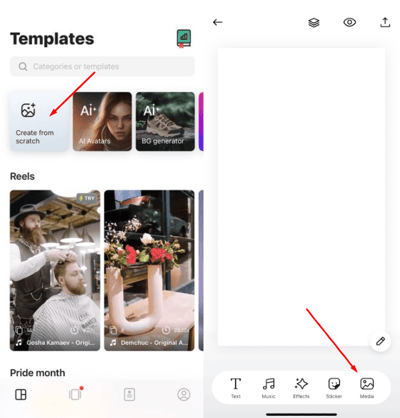
- Use the editing tools at the bottom to add text, music, effects, and stickers to your reel.
- Then, once you’re satisfied with your edits, tap the “Export” icon on the top left part of your screen.
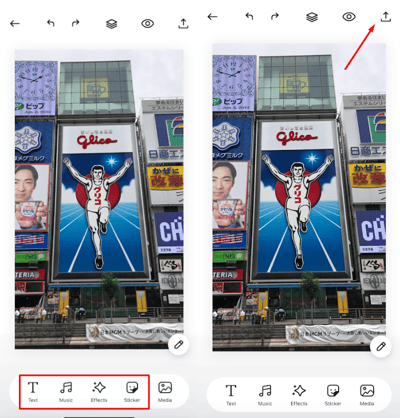
- Select “Export all pages” so you can publish your reel.
- Finally, if you’re ready to publish your reel, tap the Instagram icon. Select the “Schedule” icon to set a date and time when you prefer the reel to be published.
Remember that if you choose the schedule when you want to publish the reel, Lift: Reels & Story Maker will only remind you to do so at your preferred time. The reel won’t be published automatically.
If you’re in a hurry and don’t want to go through these steps, the Lift: Reels & Story Maker app lets you create reels with trendy templates.
When creating reels with the app’s templates, you must select the photos and clips you’d like to add to your reel. The app will automatically edit them as a single reel that’s ready to publish.
Wrap Up
Incorporating Instagram Reels into your content strategy allows you to tap into the immense power of visual storytelling and take advantage of the platform's growing emphasis on short-form video content.
Before you start creating your own Reels, take some time to explore and save inspiring content. This will give you a better understanding of the possibilities and help spark your own creativity.
By creating Instagram Reels, you're well on your way to increasing engagement and making a lasting impact on the platform.
Read more:






