
Stop spending hours creating reels!
Get Lift and create captivating content with customized templates and trending audio.
Have you ever been overwhelmed with algorithmically recommended content, also known as “Suggested Posts,” before? If yes, then you can understand how annoying it can be sometimes.
It is not a wonder that there are more than five hundred million active daily Instagram users since Instagram is the most downloaded app in the world, according to Hootsuite. As a result, it is documented that 86.6% of Instagram users post various stories on their feeds, according to Techjury.
Hence, it’s obvious why you would be bombarded with a variety of posts you don’t care much about, especially from the people you don’t follow.
However, the good news is that you can control what you see on Instagram feeds. Getting rid of the suggestion posts can help clean up and organize your feed to suit your taste. To know how to do that, here are some pro tips on how to get rid of suggested posts on Instagram. Read on!
Let's explore in detail the ideas below:
- What Are Instagram Suggestions?
- How to Turn Off Suggested Posts on Instagram?
- Pro Tip: Avoid Appearing in Other Users' Suggestions
What are Instagram Suggestions?
Take, for instance, if you fall in love with some particular content like soccer, beauty, fashion, or health and fitness, it is certain Instagram will suggest such content related to them. While a lot of individuals see the recommended posts on Instagram on their feed as an opportunity to broaden their interests, some find them intrusive.
So, the need for you to understand how to turn off suggested posts on Instagram if you are among those that find them annoying. When you constantly view all the most recently published content from the people you follow on Instagram, there is a 100% guarantee that suggested posts will be displayed to you.
That is why Instagram insists that you get bombarded with those recommendations based on the way you interact on the app, those you follow, and how prominent the posts and the makers are.
Hence, Instagram suggestions are the recommendations provided by Instagram features majorly based on your interest. Sometimes, it can be easier to explore Instagram more extensively with the help of suggested posts. This tool aims to introduce you to innovative ideas and connect you with users who share your interests.
How to Turn Off Suggested Posts on Instagram?
Despite the benefits that suggested posts may offer, it’s obvious that some recommended reels can be shallow and annoying sometimes.
Hence, to learn how to stop seeing suggested posts on Instagram, follow the steps below.
1. Turn off "Similar Account Suggestions"
It was explained earlier that Instagram-suggested posts on your feed are based on the accounts you're following and the content you consistently interact with. And the easiest way to clear this out is deactivating the "Similar Account Suggestions'' feature.
Here's how to remove suggested posts on Instagram:
- Open Instagram on your mobile browser and log in, not the app. Ensure to change it to a desktop site.
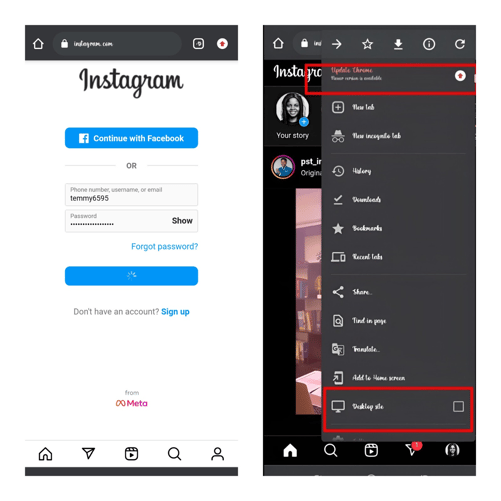
- Navigate to your profile page and click on Edit profile.
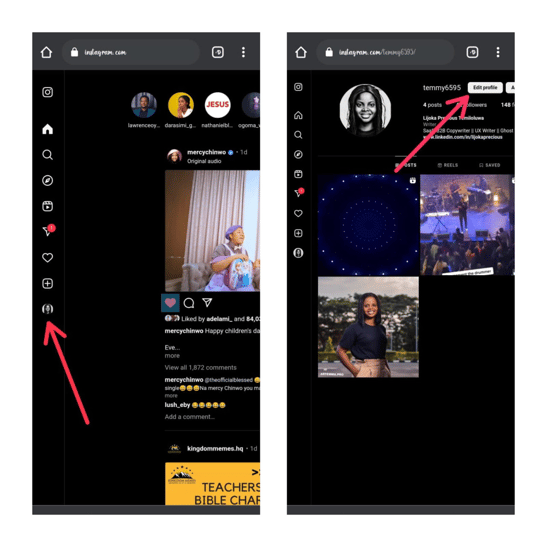
- Disable the option for Similar Account Suggestions.
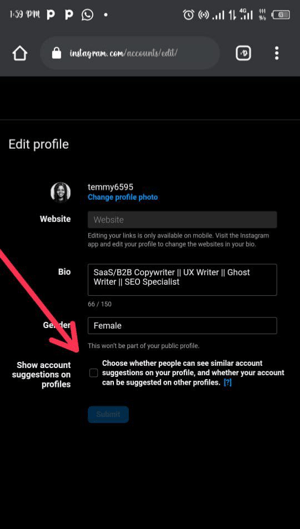
The moment you deactivate this element, you won't receive any suggestion posts from accounts similar to the ones you're already following and from the similar content you already interact with.
2. Deactivate "Show Activity Status"
It’s no doubt that Instagram enables you to see people’s engagements and how active and inactive they are. While this feature may have its advantage, it can also lead to receiving junk messages and recommended posts.
And sometimes, you can be curious about those spam messages, which is why you can learn various ways to open Instagram messages without being noticed. This will protect your privacy.
And regarding how to turn off suggested posts on Instagram, by following the steps below, you can do it:
- Open your Instagram app.
- Click on your profile and tap on the three horizontal lines in the right corner.
- Then you should click on Settings and Privacy. After that, scroll down to Messages and Story Replies and click it.
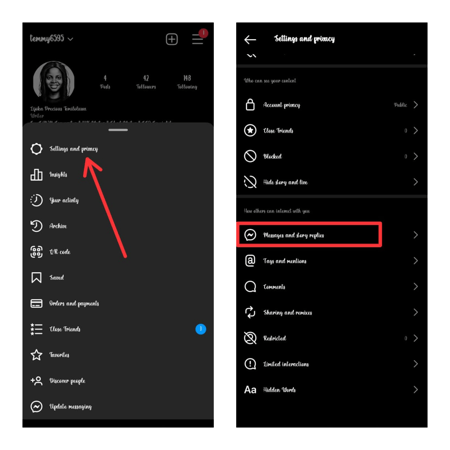
- Choose Show Activity Status. Then, disable the toggle switch for Show Activity Status.
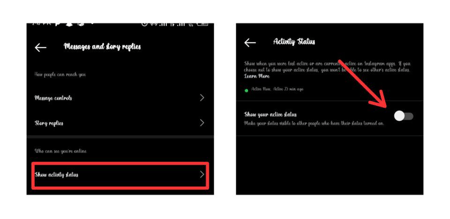 When you deactivate this particular feature, you won't receive any sort of suggestion posts that are based on your connections' activity on Instagram.
When you deactivate this particular feature, you won't receive any sort of suggestion posts that are based on your connections' activity on Instagram.
3. Mute Suggested Posts
You should already know that you can't avoid suggested posts altogether from appearing. Hence, Instagram offers a feature that allows you to get rid of them and stop them from appearing in your feed.
For you to be able to mute a suggested post, follow the steps below to learn how to get rid of suggested posts on Instagram:
- Open your Instagram app.
- Search till you find a suggested post on your feed. Tap on the three dots in the right corner of the post that is suggested.
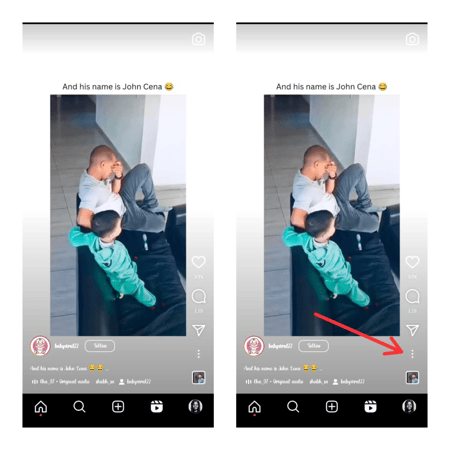
- After that, select Not Interested.
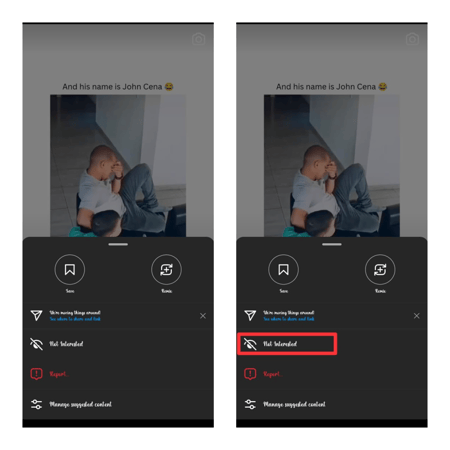
- After that, you'll be given 3 different options. And they include Don't Suggest Post from 'the creator, Manage Suggested Content, and The Post made me uncomfortable. Then click on Manage Suggested Content.
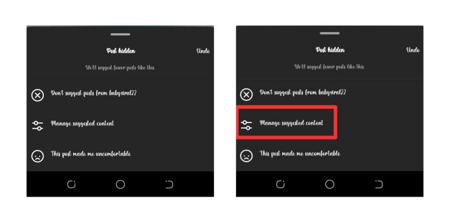
- You will be given the option to mute the posts for 30 days. Hence, the choice is yours.
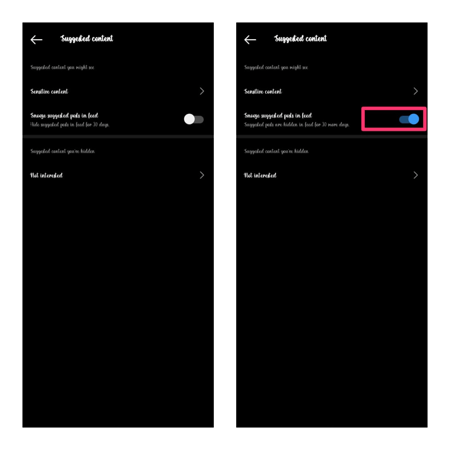
- However, if you don't want to see the creator's post permanently, you can simply choose Don't Suggest Posts from the 'creator' instead of Manage Suggested Content in the second option.
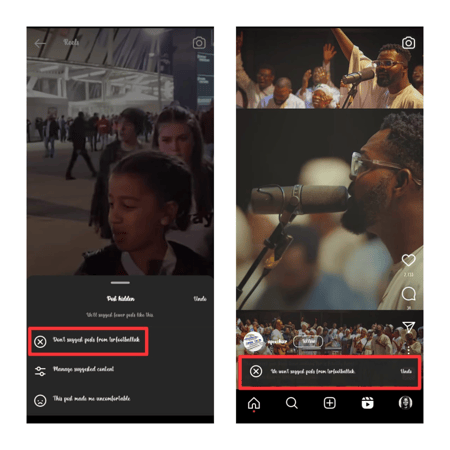
When you mute suggested posts, you won't see related reels or posts from a similar account on your feed.
Pro Tip: Avoid Appearing in Other Users' Suggestions
It’s no doubt that suggestion posts can be annoying sometimes. However, it is also essential to avoid appearing in other users' suggestions. While if you appear on other users’ suggestions, it can positively lead to visibility on Instagram, which means that you will get more views, however, it can also negatively affect your account.
To protect your identity from the public, hence, the reasons for you to take some vital steps to avoid unfavorable exposure.
Follow the steps below:
1. Set up a Private Account
The moment you turn your profile into a private account, Instagram will ensure not to let you appear on other users' feeds. Be rest assured that only the people that follow you will be able to see what you post.
You can also control and easily see who views your highlights. So, for you to activate the "Private Account" feature, locate your account's settings. Right there, search for "Account Privacy," and from there, you can set up a private account.
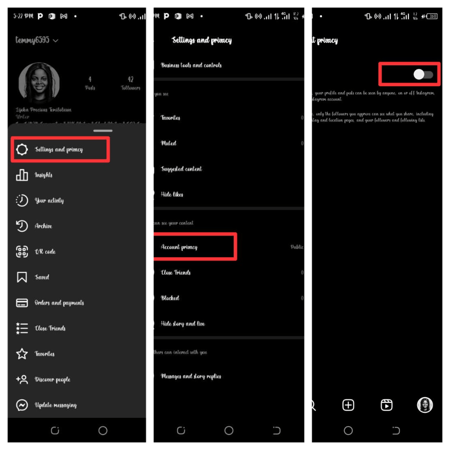
2. Keep your Hashtag Usage in Check
Keep in mind that hashtags that are irrelevant to your post's concept or content should be completely avoided. The moment hashtags are not properly used, be aware that your posts may not receive proper visibility. Not only that, but it can also make your profile to be suggested to other users.
Hence, it is better to use hashtags that are related to what you intend to publish to prevent this.
3. Try not to Interact with Junk Accounts
The moment you get linked with junk accounts that engage with numerous contents on Instagram, you will be recommended to other users’ suggestion posts. Hence, it will be better if you connect with authentic accounts that share the same goals as yours.
4. Minimize Your Engagement with People on Instagram
Don’t forget that you have more chances of appearing in other users’ recommended posts the more you interact with users on Instagram. Hence, it’s advisable to choose carefully who you follow and interact with on Instagram to reduce this.
However, sometimes people you share the same goals with don't have time to follow you back when you did. And their posts are always being suggested to you, while it’s obvious that the probability of yours being suggested to them is very low.
Thus, you should learn how to see who doesn't follow you back on Instagram. At least there are many things you would like them to see about you. So, go for it.
Wrapping Up
You should always keep in mind that suggestion posts will continue to change in response to your preferences. While Instagram suggestion posts can be beneficial to some, they might not reflect your desires.
Hence, Instagram suggestion posts can be influenced by many factors including your past interactions, what you absorb, and the accounts you follow. This is why if you find Instagram suggestion posts annoying, it’s essential to follow the above tips to learn how to remove suggested posts on Instagram.
FAQ
Will Instagram Suggest Me if I Look at Someone's Profile?
You should note that there is no assurance seeing someone's profile will result in you being recommended to their feed. However, it might be suggested that the algorithm discovers shared activities and preferences.
Even though this is not always the situation, be aware that Instagram's recommendation system continues to be complicated and multifaceted.
Does a Friend Suggestion Mean Someone Looked at Your Profile?
No! Be aware that it's not always the case that frequent account visits increase friend suggestions on Instagram. You should also know that place of residence and shared hobbies are just a few of the variables that are taken into account by the algorithms.
So, if your profile is visited, it won't automatically propose a friend because the algorithms are more complicated and incorporate multiple pieces of information when making suggestions. And if it does, follow the tips above to learn how to stop suggested posts on Instagram.
Read more:
![How To Get Rid Of Suggested Posts On Instagram [The 2024 Guide]](https://blog.lift.bio/hubfs/Cover_how-to-stop-instagram-suggestions_1000%20%C3%97%20500.webp)

.webp)


