From random salads to travel photos and selfies: Many people go to Instagram to share different moments of their lives. But if you just want to update your followers with photos you feel aren’t exactly IG feed-worthy, you turn to Instagram Stories.
In fact, 86.6% of Instagram users post Stories, according to Techjury. Instagram also allows you to save these Stories as Instagram Highlights, so your followers can still see them in your profile even after 24 hours.
For whatever reason, you find yourself wondering, “Can you see who views your Instagram Highlights?” the simple answer is yes. But only for 48 hours since the Story was posted.
In this article, we’ll deep dive into all the ways you can see who views your Instagram Highlights: all questions answered.
Here's a quick look at the topics we'll cover:
- How To See Who Viewed Your Instagram Highlights
- How to Check Who Viewed Instagram Highlights After 48 Hours
- Who Can See Your Instagram Highlights?
- How to Add Your Instagram Stories to Instagram Highlights
|
NO DESIGN SKILLS? NO WORRIES! Try the Lift app—the only content-creating tool with unique pre-made templates, so you don’t have to spend hours beautifying your content. |
How To See Who Viewed Your Instagram Highlights
As you already know, Instagram Stories are posts you can share that disappear after 24 hours. Thankfully, you can choose which Stories you want to highlight and save them as a group in your Instagram Highlights.
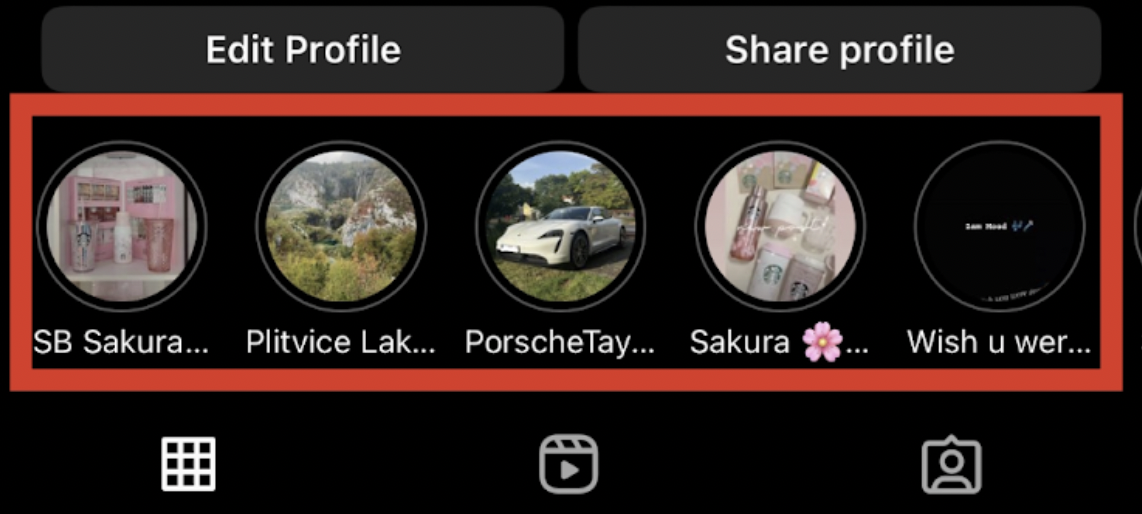
Instagram Highlights is a section of your profile where you can display your Stories permanently, as long as you don’t delete them. Everyone you allow to view your Stories can also see your Highlights.
The general rule to answer, “Can you see who views your highlights on Instagram?”: If your Story was posted less than 48 hours ago, you can check which accounts viewed your Instagram Stories and even see the view counts. You can see the list of viewers either on Instagram mobile or desktop.
How to See Who Views Your Instagram Highlights on Mobile
Here’s how to see the accounts who view your Instagram Highlights using your mobile app:
- Go to your profile by tapping your profile photo on the bottom right corner of the screen.
- On your profile, you will see the Instagram Highlights section. Choose which group of Stories you want to view and tap on the highlight to open it.
- On the bottom-left section of your Story, you will see a group of account profile photos above a text saying Seen by.
- In most apps, you can already see the current view count of the Story. You can also tap the group of profile photos to view other details.
- Some app versions will not show the Seen by text. In this case, you have to tap on the profile photos to view the overall insights of the Story. This will show all the accounts who viewed your Story, the different insights (for Business accounts and creators), as well as the number of accounts who saw it.
How to See Who Views Your Instagram Highlights on Desktop
The following steps show you how to see the accounts who view your Instagram Highlights using Instagram in your browser:
- To go to your profile, click on your profile picture located in the top-right corner of your screen.
- Under your Instagram bio and profile picture, you will see the Instagram Highlights you previously saved. Click the highlight you want to check.
- In each Story in the Highlight group, you will see the activities (if still accessible) in the bottom left corner of the story. You will see it as “Seen by [number of accounts who saw].”
- Click the Seen by text to see all the accounts who viewed your Instagram Story so far.
How to Check Who Viewed Instagram Highlights After 48 Hours
As we previously said, Instagram disables the view account as well as the list of accounts who viewed your story 48 hours from the time your Instagram Story was posted.
Unfortunately, there is no way how to see who viewed your Instagram Highlights after 48 hours. There are third-party apps that promise to give you access to who views your Instagram Highlights after 48 hours. However, we don’t recommend installing any of these apps due to possible security concerns.
One way you can still check who viewed your Instagram Highlights later on is to take screenshots before the views disappear manually.
Who Can See Your Instagram Highlights?
You can check your Instagram followers, profile, and Settings to see if a specific account views your Instagram Highlights. By default, everyone can see your Instagram Highlights given these conditions:
- Your account is public
- Your posts are not posted exclusively to your Close Friends list.
- Your Instagram Story is not hidden from the account.
If you want to make sure an account does not see your Instagram Highlights or Stories, you can hide your Story from them. Here’s how to do it:
- Open your Instagram story.
- Tap on the three vertical icons at the bottom right corner of the screen.
- Select Story Settings.
- Tap Hide story from.
- Enter the IG username of the account you’d like to hide your story from in the Search field and tap on it.
- Finally, tap Done.
For businesses and creators: You can check for the view count, and the viewer lists of your Instagram Highlights to help you gain better insight into how your followers are receiving your content.
Just note that the view count only adds up to 24 hours from the time you posted your Instagram Story. Meanwhile, the views on the Highlight will be visible up to 48 hours from the time of posting, just like for personal accounts.
How to Add Your Instagram Stories to Instagram Highlights
If you want to see your viewer counts and account list for up to 48 hours, you can save your Story as Instagram Highlights by following these simple steps:
- Go to your Instagram profile by tapping your profile picture on the bottom right corner of the screen.
- Next, tap the + sign on your Instagram Highlights section below your Instagram bio. (Note: If you have many Instagram Highlights, swipe until you find the + sign).
- Select different Stories to include in the Highlights group.
- You can also customize the cover photo of the Highlight as well as the Highlight name.
- Finally, tap Add (on iOS devices) or Done (on Android devices) to add your Highlight. You should now see the newly added Highlight in the Instagram Highlights section of your profile.
Now, can people see when you view their highlights? Just like how you can see who views your highlights for a limited time, the answer is also the same for other people.
Wrapping Up
Instagram Highlights is a great way to preserve your Instagram Stories so your followers can view them whenever they visit your profile.
This Instagram Highlights work for personal accounts wanting to share their favorite Stories organized in groups. They are also helpful for businesses and creators who want to promote their businesses through Stories and display them permanently on their profiles.
While you can see who views your Instagram Highlights on mobile or the web, you’re only allowed to view them up to 48 hours from the time the Story was posted.
FAQ
Can You See Who Viewed Your Old Highlights On Instagram?
You can see who viewed your old highlights on Instagram depending on how old your posts are. Instagram only shows the view counts along with the list of accounts who viewed your Story for up to 48 hours from the time you posted them.
Can Other People Check at their Instagram Highlights?
Yes, other people can check both their Instagram Highlights and Instagram Highlights created by other users. You can only see the list of viewers of your Instagram Highlights. You can also visit another user’s Instagram profile to see their Instagram Highlights. However, just remember that other users can hide their Stories from you by customizing their privacy settings.
I Could See Who Viewed My Instagram Story Highlights, But Not Anymore. Why is it?
More often than not, you can no longer see who viewed your Instagram Story Highlights because the original Story was posted more than 48 hours ago. Instagram only shows the list of accounts who viewed your Instagram Story Highlights within this time limit.
After 48 hours, both the view count and list of viewers will vanish forever. If you want, you can try to restart your app. This ensures that an app glitch or bug is not the reason why you can’t check the views of your Instagram Story Highlights anymore.
Read More:






