We’ve all been there. You’re using Instagram and all of a sudden, you see your friend’s astounding IG story or post. So you whisper: I’ll screenshot this.
But your anxiety kicks in, and this question bugs you crazy: Does Instagram notify when you screenshot a story? Don’t worry. You’re not the only one asking this. With over 6.4 billion monthly users, according to Similarweb, I bet many IG users have been in the same situation as yours, hesitating to take screenshots.
So let’s clear this once and for all. Can people see if you screenshot their IG story, post, or DM? Get to know the exact answer by reading this article.
Here's what we'll look into below:
- Does Instagram Notify When You Screenshot a Story?
- Does Instagram Notify When You Screenshot a Post?
- Does Instagram Notify When You Screenshot a DM?
- How To Take Screenshots Without the Other Person Knowing
Create more awe-inspiring IG content with Lift: Reels & Stories Maker today! |
Does Instagram Notify When You Screenshot a Story?
No, Instagram will not notify users if someone screenshots their story. They can only see who views them.
So calm down and take that screenshot.
A lot of people want to take screenshots of stories of their friends, partners, or even strangers but are afraid of getting caught. So they go mad googling, “Does Instagram tell when you screenshot a story?”
There’s nothing to get paranoid about since IG lets people screenshot any stories in their feed.
But in 2018, IG did notify users that someone screenshots their stories. But due to public backlash, Instagram decided to remove this feature. After all, IG stories are intended as an alternative way for users to share public content instead of dumping them on their main feed.
Since then, they never returned the Instagram story screenshot notification feature, and it seems that they’re not planning to roll out the feature again soon.
Now, if you’re wary that some creeps might screenshot the photos and videos you add to your stories for their devious plans, you can change your IG story privacy settings and hide them from specific people.
If you’re using the IG app, simply follow the steps below:
- To get started, head over to Instagram’s Settings and Privacy.
- Under the Who can see your content section, tap Hide story and live.
- Next, tap Hide story and live from.
- Then, add the IG account names you don’t want to see your stories. This also hides your live videos.
- After that, tap Done at the top right corner of the page.
If you’re using your desktop’s browser to access Instagram, here’s what you can do:
- First, go to Instagram Settings
- Select How others can interact with you
- Under the Story section, click Edit story settings
- Next, click Hide Story From under Viewing.
- After that, simply add the IG account names of the people you want to hide your stories from.
- Once done, click your mouse anywhere to exit.
Does Instagram Notify When You Screenshot a Post?
Instagram does not notify users if someone screenshots their post. So although it's possible to see who views their Instagram post, there’s still no way to know who screenshots them.
So, there is no need to use external recorders just to capture your favorite posts.
You may also use the Instagram Save feature in lieu of taking screenshots. This feature lets you save a post for later viewing. To save a post, click the “bookmark” icon on the lower-right corner of the post.
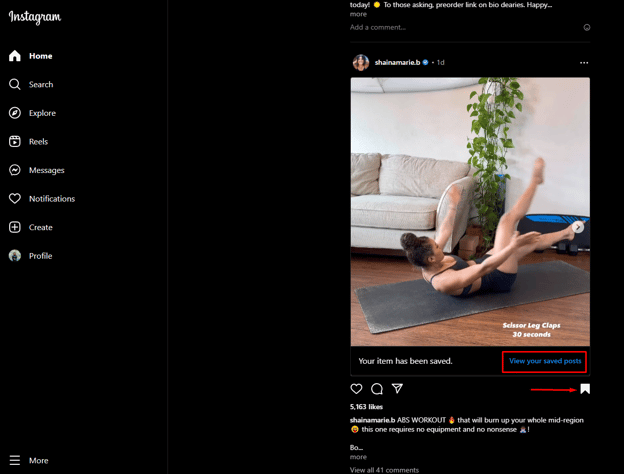
To view your saved post, simply click on “View your saved posts” or go to your profile page and tap Saved.
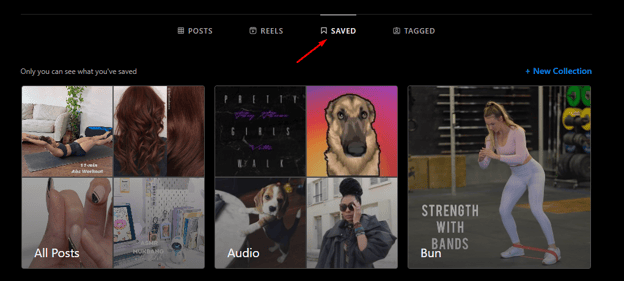
Don’t worry, IG won’t notify users that you save a post.
You might have heard of third-party apps claiming that they can notify people who screenshot their IG posts. Well, these apps are bogus. Instagram security measures restrict any third-party app that may invade users’ privacy.
Does Instagram Notify When You Screenshot a DM?
Unless you activate IG’s Vanishing Mode, Instagram does not notify when you screenshot a DM of your friend or other users.
Launched in 2020, Vanishing Mode is a special privacy feature that automatically makes messages vanish after a few seconds or minutes. Once you activate it, you’ll receive notifications every time other users screenshot or screen record your message.
Here’s how to turn on IG’s Vanishing Mode:
- First, go to the DM Chat thread where you want to activate the Vanishing Mode
- After that, simply swipe up on the chat thread and Vanish mode will appear. Note that the other person will also see that you enabled this feature.
- To turn off this feature, tap the Turn off Vanish Mode button above.
How about videos and images sent via DM? Does Instagram show when you screenshot a dm that involves multimedia files? The answer is no as well if Vanishing Mode is not activated.
How to Take Screenshots Without the Other Person Knowing
Getting caught that you take screenshots of someone’s posts, highlights, or messages can be an awkward experience. People might feel that you’re invading their privacy or outright stealing their content.
So just to be safe, here are three foolproof ways to take screenshots on Instagram without the other person knowing.
1. Turn on your Phone’s Airplane Mode
If your phone is in airplane mode, you’ll automatically get disconnected from your Data or Wi-Fi connection. This enables you to screenshot stories, posts, or DM without being detected by the IG app. This method also works even if the Vanishing Mode is activated.
2. Use a Web Browser to Open Instagram
Instagram cannot detect screenshots if you take them using your phone’s local browser. Whether you’re accessing the browser via a PC or mobile phone, this method works.
3. Use a Second Device
This is the most straightforward way to capture someone’s Instagram story, post, or DM (even those in Vanishing Mode) without notifying them. Just open your second device’s camera or video recorder and take the content you want.
The only downside of this method is that IG content recorded by an external device is inferior in graphic quality compared to those that are taken by screenshots.
Wrapping Up: Does Instagram Tell When You Screenshot a Story, Post, or DM?
Whatever your reason for taking screenshots of IG highlights, posts, or messages, you can do it worry-free since this social media app does not send notifications to other people. The only exception is when Instagram’s Vanishing Mode is activated.
Although there are other ways to take screenshots without other people knowing, it’s still best to respect people’s privacy and boundaries to avoid any embarrassment.
However, in case your friend caught you screen grabbing their picture and confronted you, tell them the truth and respectfully ask them if they want you to delete the screenshot.
Read more:






