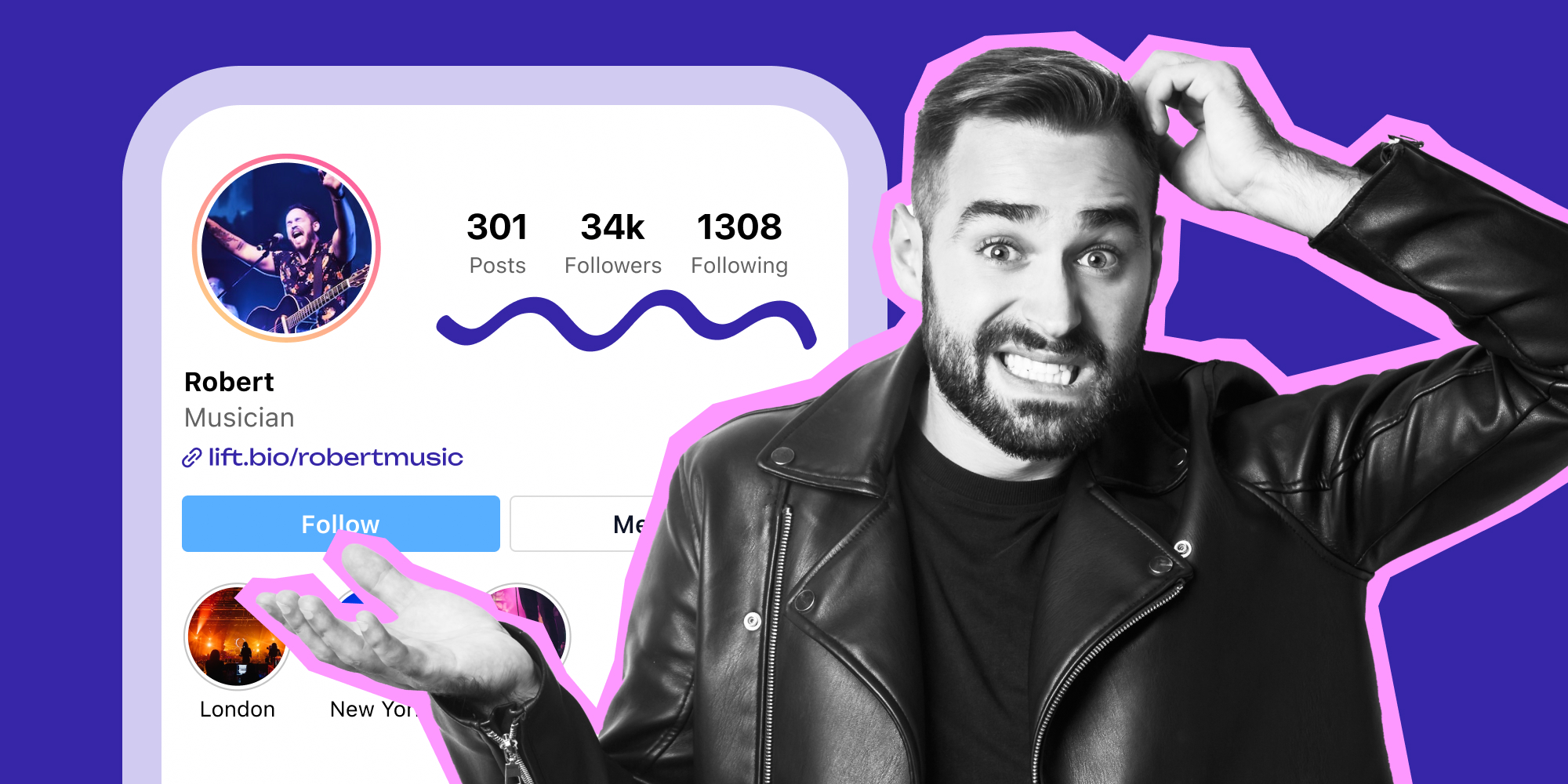Stop spending hours creating reels!
Get Lift and create captivating content with customized templates and trending audio.
There are 95 million posts uploaded to Instagram daily. A portion of these photos and Reels were posted by accounts and influencers that you follow.
This makes it tricky to go back to a previous post that just passed by your feed. And even if you’re only following a few people, it’s still a hassle to manually browse through all the posts on your feed to see your liked posts on Instagram.
Whatever your reason is, it’s handy to know how to find liked posts on Instagram in 2024. Maybe you’re randomly scrolling through Instagram and liked something, but the app suddenly refreshed, and now you can’t see the post. Perhaps you just remembered that you wanted to share a post with your friends, but you can’t find it anymore.
If you want to know how to find liked posts on Instagram, we’ve got you covered. Like Facebook, Instagram has a history of your recently liked posts.
This guide will show you how to view likes on Instagram.
Table of contents
How To Find Likes on Instagram
It’s actually simple to see the recent photos and Reels you’ve liked on Instagram. Instead of recalling whose post that was, going to their profile, and trying to find the post you want to view, you can access your account’s liked posts history.
The steps below will work the same whether you’re using an Android or iOS device. Just note that this guide is not about how to view old likes on Instagram. This history feature limits you to only 300 recent posts you’ve liked.
Here’s how to find your liked posts on Instagram:
- On the Instagram app, tap the Profile icon or your profile picture in the bottom right corner of your screen.
- Next, tap the Hamburger menu in the top right corner of your profile.
- Then, tap the Clock icon to go to Your activity.
- After that, select Interactions among the options.
- Then, tap Likes.
- You can sort the posts by newest to oldest or vice versa. In addition, you can also filter them by author, start date, and end date. Scroll through your history and just tap the post or video you want to view.
By default, the liked posts are sorted by ‘Newest to oldest.’ You can view, comment, and share these posts as if you’re viewing them on your feed. If you came to your liked post history because you accidentally liked a post and want to unlike it, Instagram also launched a new handy feature for you.
You can now unlike multiple posts from your liked posts history by doing the following:
- Tap and hold the post you want to unlike.
- Then, you should see from the bottom of the screen that multiple selection is now enabled. Select the posts you want to unlike.
- Finally, tap the Unlike button at the bottom of the screen.
Aside from how to find your likes on instagram , you can also access a history of your comments, story replies, and reviews on the Interaction section of Your activity.
Note, though, that while the above method demonstrated how to find posts you liked on Instagram in the 2023 mobile app, there currently is no way to view the posts that you liked on their web version, Instagram.com, on PC or desktop.
How to Check Someone's Likes on Instagram
Instagram used to allow its users to view someone else’s likes and other activities on Instagram. However, they removed this feature as of October 2019 to protect their user’s privacy. The app now features how to view recent likes on Instagram only for your account.
Note: While some third-party apps are trying to reverse engineer this feature, we would not recommend using these apps as some may be laggy, buggy, inaccurate, or just a scam.
If you still want to view an account’s Instagram likes, you have to do it manually.
Follow the steps below on how to view someone's likes on Instagram:
- To get started, search and tap on the account’s Instagram profile.
- Select Following to access the list of accounts they are following.
- Tap the profile you want to check. View the posts one by one and check if your friend liked any of their posts.
Remember that this method will not always work since people can hide all their activities by turning off the Show Activity Status in their settings. Additionally, some of the accounts they follow can be private accounts. So, unless you follow them, too, you won’t be able to view their posts.
FAQ
1. IG Likes Gone: What to Do?
To view the likes on other people’s Instagram posts, go to your profile > Settings > Privacy > Posts > Turn off the Hide Like and View Counts.
If the number of likes on your posts disappeared, navigate to your post > tap the three dots > tap Unhide Like Count.
2. How to Make Likes Disappear on Instagram
To hide likes on Instagram, go to your profile > Settings > Privacy > Posts > turn on the Hide Like and View Counts.
If you want to hide the number of likes on a post you previously published, go to your post > tap the three dots > and select Hide Like Count
3. How to View Likes on Instagram on a Computer
Unfortunately, viewing the posts you’ve liked using the web version of Instagram is currently not possible. On top of that, you also won’t be able to see the posts you’ve liked on the web version of Instagram. You can access your history of liked posts on the app, but it will only show the posts you’ve liked on the app.
Wrap Up
While Instagram allows its users to check their history of liked posts and other interactions, there are limited ways to find posts you liked on Instagram. We hope that using our guide, you can access your account’s liked posts and check on another account’s liked posts (no matter how hassle that is).
What you like on Instagram is more than just a way to show someone you appreciate what they posted. It's a practical approach to save worthwhile and intriguing items to revisit. Also, you can check Instagram hacks to understand the app’s features.
Liked this guide? Check out our blog to learn more Instagram tips for creators and influencers.
Read more:
.webp)