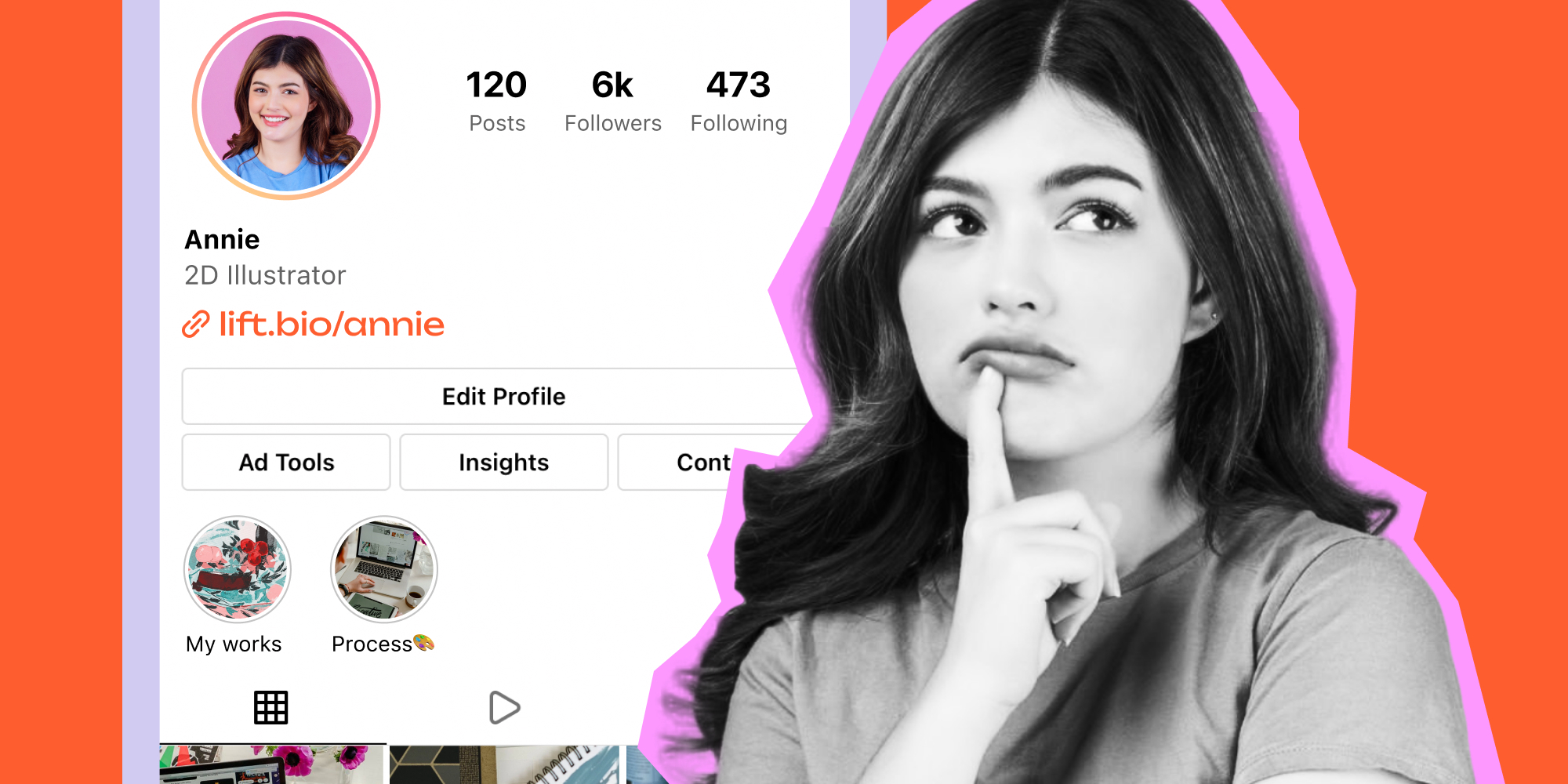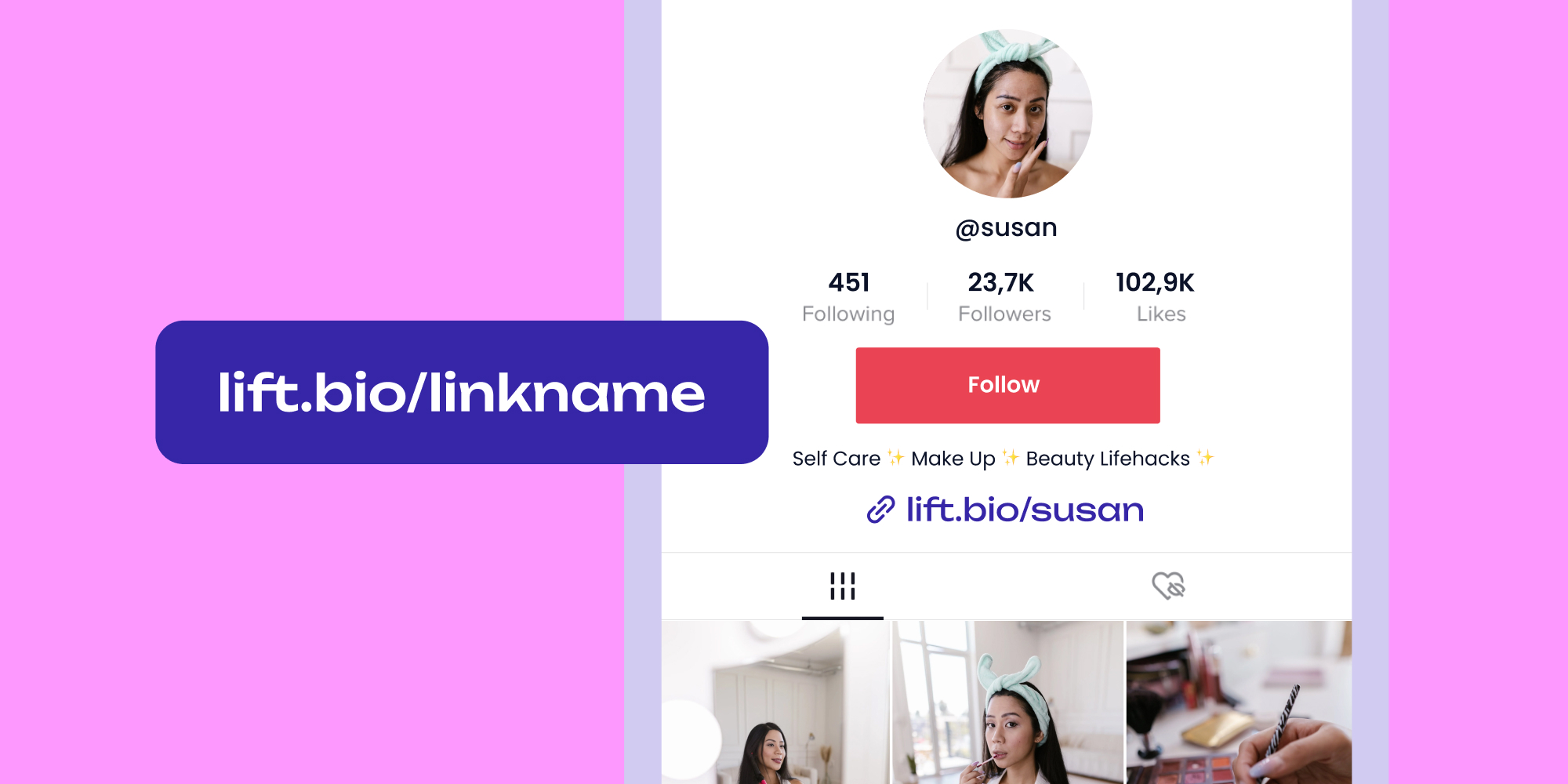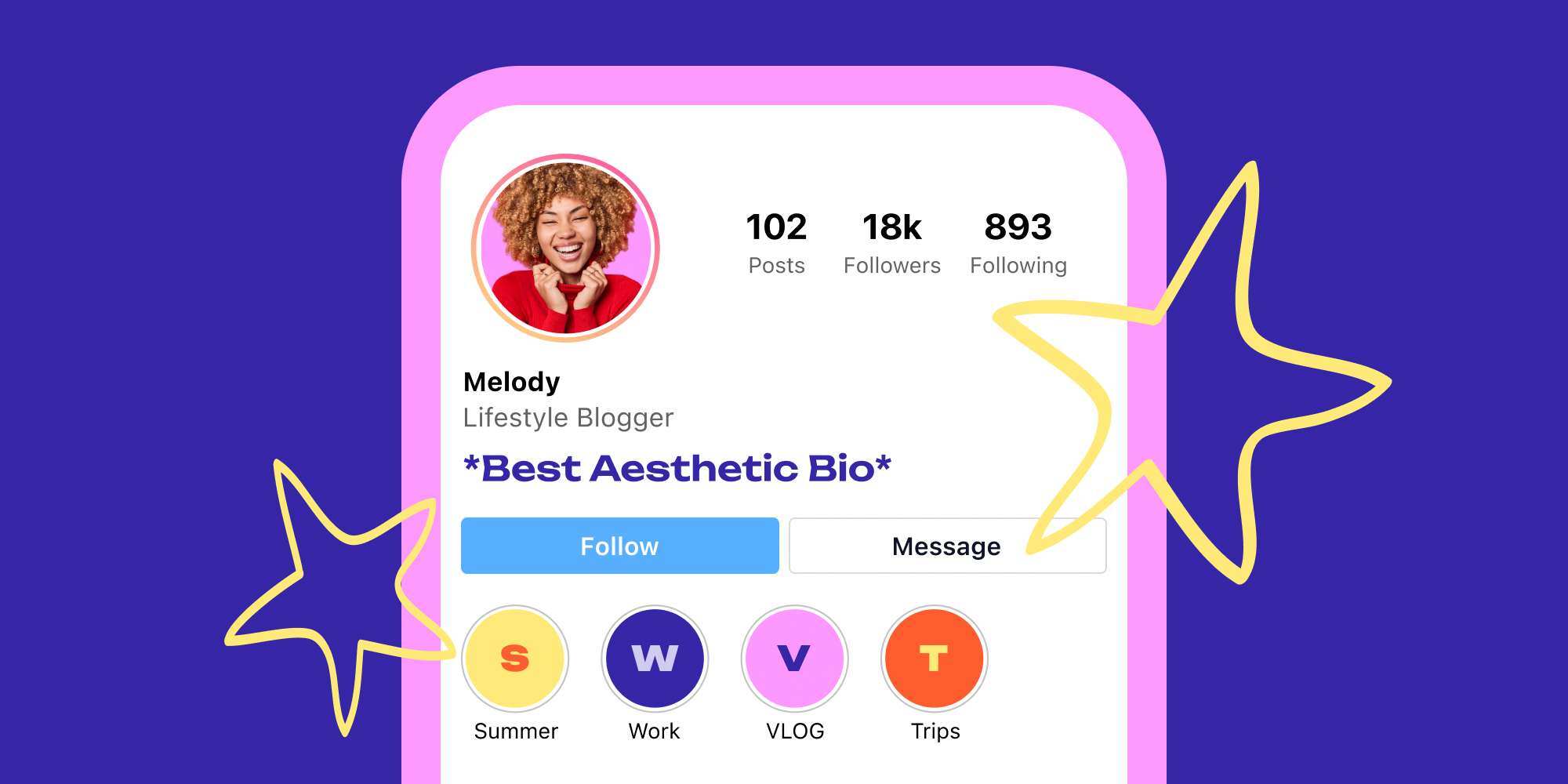In a world where first impressions mean everything, your Instagram bio is your one chance to make a great first impression. That's why it's so important to take the time to write a killer bio that accurately reflects who you are, what you do, and what you're all about.
Not sure what to put in your Instagram bio? Keep reading to find tips on how to make your Instagram bio attractive. We’ll also include some creative Instagram bio ideas to inspire you.
Table of contents:
- What to Write in Instagram Bio
- Write a Killer Instagram Bio by Introducing Yourself
- Add Your Contact Information
- Add a Call to Action
- Add Instagram Link in Bio to Look Professional
- Add Line Breaks to Your Instagram Bio
- Spice Up Your Instagram Bio with Memoji or Symbols
- Insert Keywords and Descriptive Words into Your Profile Name
- Add a Location to Your Instagram Bio
- Instagram Bio Tips You Can Use Right Now
Your Instagram bio is where you introduce yourself and your business to potential followers. And while it may seem like a small detail, taking the time to craft a well-written bio can make a big difference in whether or not people are inspired to follow you.
If you've been on Instagram for a while, you'll have noticed that some bios are just a list of hashtags, while others are funny, cool, or inspirational. So how do you write a bio that accurately reflects who you are and what you do without coming across as boring or uninteresting?
1. Write a Killer Instagram Bio by Introducing Yourself
The first step to writing a great bio is introducing yourself. Wondering what to put in your Insta bio? Who are you, and what do you do? Your bio has one job: to give people a quick and easy overview of who you are and what you're all about.
This is especially true if you're just getting started on Instagram or don't have a lot of followers yet. In this case, your bio is even more important because it's one of the first things people will see when they come across your profile. If people can't quickly figure out what you do, they're likely to move on to someone else's profile.
Celebrities like Kylie Jenner and Selena Gomez may not need to introduce themselves because everyone already knows who they are. But for the rest of us, it's critical to take the time to write a brief introduction that accurately reflects who we are and what we do.
2. Add Your Contact Information
Over 200 million Instagram users visit business profiles every day. If your profile is set to public, that means anyone who comes across your profile has the potential to become a customer or client.
With that in mind, it's important to include contact information in your bio so people can easily get in touch with you. This could be your website, email address, or phone number.
Including contact information in your bio makes it easy for people to get in touch with you if they're interested in what you do. And the easier you make it for people to get in touch with you, the more likely they are to actually do it.
Tip: If you're worried about people spamming your inbox or flooding your DMs, you can always create a separate email address just for Instagram inquiries. This separation will help to keep your primary inbox nice and tidy while still giving people a way to get in touch with you.
3. Add a Call to Action
A call to action (CTA) is a great way to encourage people to take action after reading your bio. It’s also one of the most important things to put in your Insta bio. Your call to action could be as simple as asking people to visit your website or book a session with you.
Including a CTA in your bio helps to focus people's attention on what you want them to do next. And if you're not sure what kind of CTA to include, a good rule of thumb is to keep it simple and focus on just one action you want your followers to take.
For example, if you're a photographer, you might include a CTA that says "Book a session" with an arrow pointing to your link in bio (downwards). Or, if you're a TV host, you might ask people to "Watch my show" with an arrow pointing to your YouTube channel.
4. Add Instagram Link in Bio to Look Professional
Link in bio refers to the clickable link you can include in your Instagram bio. Its purpose is to drive traffic from your Instagram profile to your website, blog, or online store.
Adding a link to your website's homepage on Facebook and Twitter may be sufficient because you can share clickable links to individual pages, products, or content in your posts.
However, on Instagram, it's a different ball game. You can only share links in two places: your bio and your Stories. Instagram now allows you to add up to 5 links to your bio, but what if you need more?And since Stories only last for 24 hours, your bio is really the only place where you can include a clickable link.
How do you make the most of this limited real estate? By using a link in bio tool like Lift.Bio. Lift.Bio is a 100% customizable link in bio tool that lets you create a landing page with all your favorite links.
So instead of just linking to your website's homepage, you could create links to as many pages as you'd like to highlight. And the best part is, Lift.Bio also offers detailed analytics so you can see how many people click on each link.
|
To get started, simply sign up for a free account on Lift.Bio. Choose your preferred name and template, then start adding your links. You can further customize the colors and fonts to match your brand's aesthetic. |
To add your custom link to your Instagram bio, follow these steps:
- Open the Instagram app on your phone and tap on the Profile icon in the bottom right corner of the screen
- Tap on the Edit Profile button at the top of the screen
- Enter your custom Lift.Bio link into the website field
- Tap on the check icon at the top of the screen to save your changes
- Click Publish
Now, when people visit your profile, they'll be able to click on your Lift.Bio link and visit your website or blog.
Related reading: 10 Best Link in Bio Instagram Tools
5. Add Line Breaks to Your Instagram Bio
The best bio for Instagram is one with line breaks. Adding line breaks to your Insta bio makes your bio more visually appealing.
Not only does it make your bio easier to read, but it will also make your bio easier to read and people are more likely to keep reading if the text is easy on the eyes and not one big block of text.
To add line breaks to your Instagram bio, simply hit return after each sentence or bullet point. The app will automatically add a line break for you.
6. Spice Up Your Instagram Bio with Memoji or Symbols
If you want to add a bit of personality to your Instagram bio, consider using Memoji or symbols. Memojis are animated versions of yourself that you can create on your iPhone. They're a fun and easy way to add flair to your profile and make your bio stand out from the rest.
If you're not an iPhone user, you can still add personality to your bio using emojis and symbols. Some of the best emojis for Instagram bio include the heart emoji, the fire emoji, and the sun emoji. You can also use symbols to create arrows or stars.
Just be careful not to go overboard with the emojis, or your bio will look cluttered and unprofessional.
7. Insert Keywords and Descriptive Words into Your Profile Name
Your profile name is the first thing people will see when they come to your profile, so it's critical to make it count. If you're unsure what to put for your profile name, try including keywords or descriptive words that accurately reflect who you are and what you do.
For example, if you're a photographer, you might include words like "Portrait Photographer," "Child Photographer," or "Product Photographer" in your profile name. Or, if you're a travel blogger, you might include words like "travel," "adventure," or "explore" in your profile name.
What this does is help people quickly figure out what it is that you do just by looking at your profile name. And if they're interested in what you do, they're more likely to follow you and check out your content.
8. Add a Location to Your Instagram Bio
If you're running a brick-and-mortar business, it's a good idea to include your location in your bio. This makes it easy for people to find you if they're interested in what you do.
You can still include a location in your bio for businesses that don't have a physical location. This could be the city you're based in, or even just your general region. Including a location in your bio helps people to connect with you on a more personal level. It also makes it easier for people to find you if they're ever in your area.
Bonus: Instagram Bio Tips You Can Use Right Now
Here are a few final tips on how to make your Insta bio attractive:
- Use a profile photo that represents you or your brand
- Highlight any awards or accolades you've received recently
- Write in first person to make your bio more personal
- Use actionable words and phrases to encourage people to follow you
- Keep your bio updated regularly to reflect any changes in your life or business
- Use hashtags (based on your niche) in your bio to make it easier for people to find you
Wrap Up
A great Instagram bio is essential if you want to make a good first impression on potential new followers—so if yours isn't up to par, now's the time to get writing! By following the tips in this article, you’ll no longer wonder “what should I write in my Instagram bio.” Instead, you'll be well on your way to creating an eye-catching and engaging bio that accurately reflects who you are and what you do.
Read more: