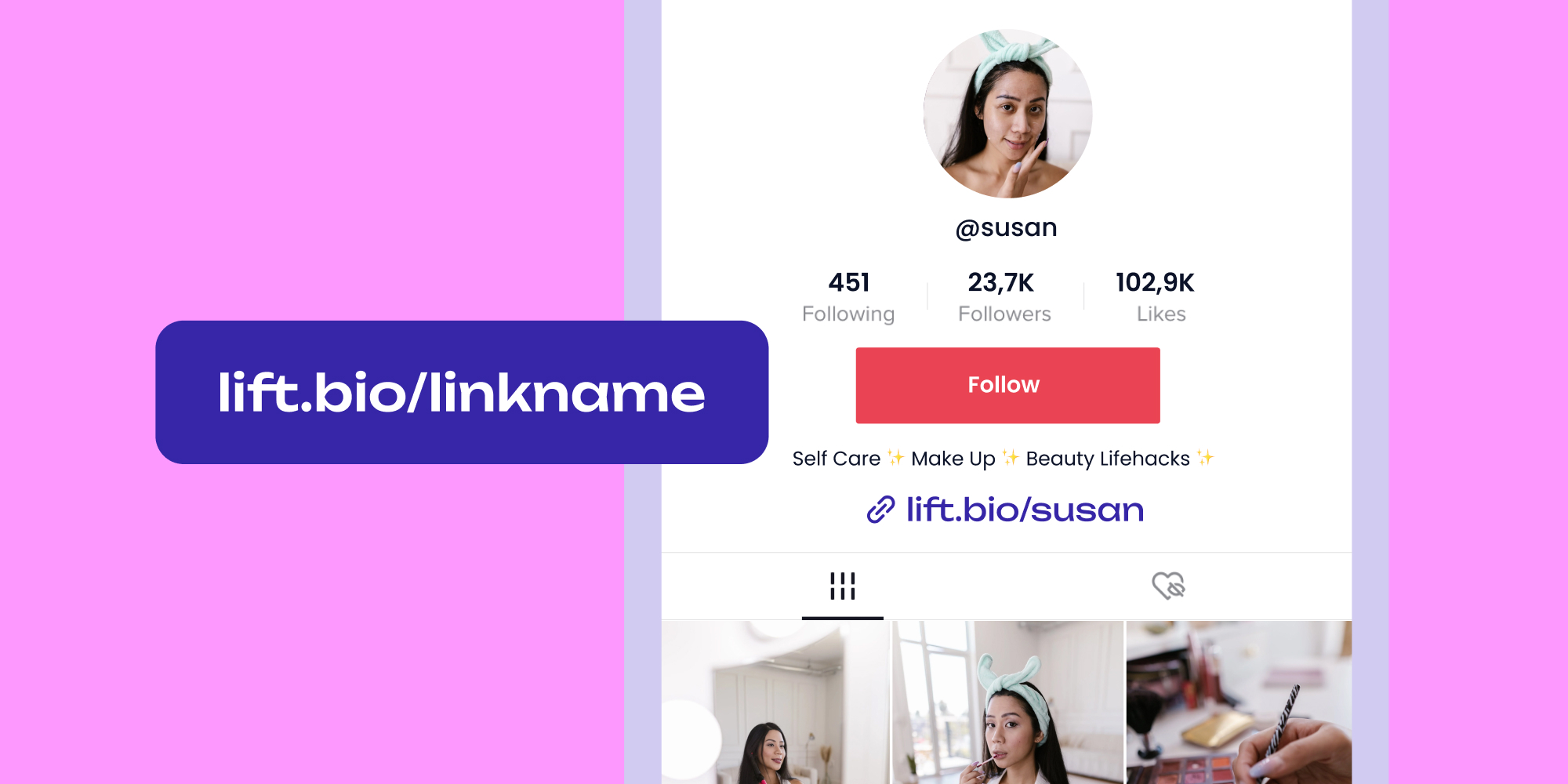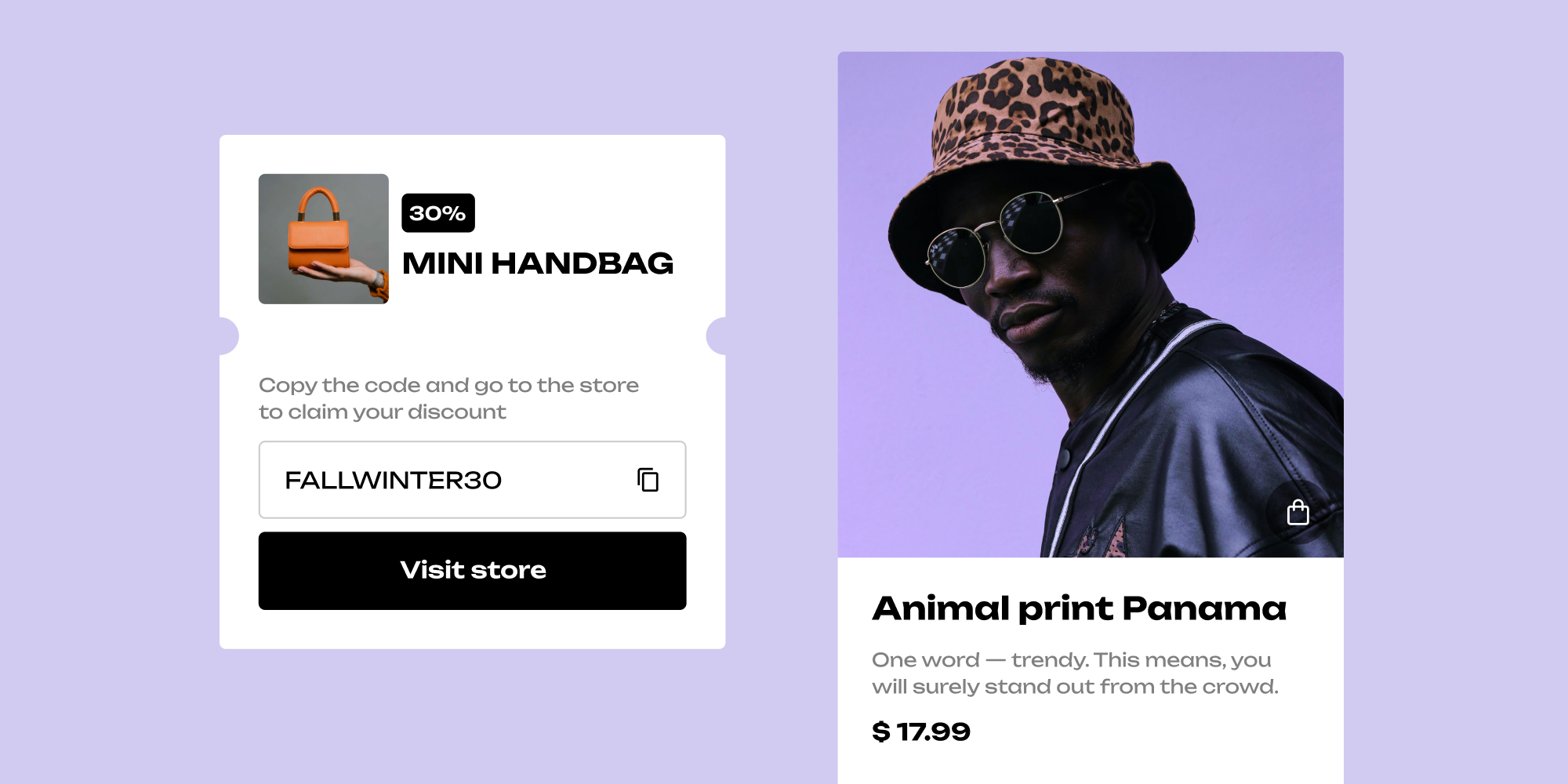According to Statista, TikTok had over three billion downloads worldwide in July 2021. With an estimated global user spending of USD$824 million in the last quarter of 2021 alone, the platform holds endless potential for its creators to earn money.
However, with so many active TikTok users worldwide, it can be challenging to keep your audience engaged. The TikTok landscape is fiercely competitive, especially with creators given just a few seconds to hook people's attention. In addition, it can also be hard to maintain engagement from your newly acquired followers.
One of the best ways to grow your brand inside and out of TikTok is to add a link to your bio.Thankfully, Lift.Bio makes it easy to share your website and grow your subscriber base outside the social media platform in just a few clicks. |
If you're wondering how to get a link in your TikTok bio and why it matters for growing your following, here's why.
Why Add a Website to TikTok?
Using external links, you can refer your followers to other platforms where they can follow you and open up several ways to generate income.
Here are a few key reasons why adding a website link to your TikTok bio can be beneficial:
- Links allow you to share more information about yourself and what you do outside the app
- If your followers are active on other social media platforms, links help increase your reach
- Links allow you to drive traffic to your website or blog, where you can generate mailing lists
- Links can help generate leads and make sales
Ultimately, adding a link to your TikTok bio can help you expand your reach and grow your following inside and out of the app. Keep reading if you’re wondering how to add a website to your TikTok.
How to Put a Link in TikTok Bio?
Should you want to add a link to your bio on TikTok, there are two important requirements—you need to be on your TikTok mobile app and use a TikTok business profile.
If your TikTok is still a personal account, here’s how to convert it into a business account:
- Open your TikTok app
- In the lower-right corner of the screen, click Profile
- In the upper-right corner, select the hamburger icon
- Tap Settings and privacy
- Under Account, select Manage account
- Under Account control, choose Switch to Business Account
- Select Next
- Choose your business category
- Click Next.
Then, TikTok will lead you back to your profile page on the app. Once your TikTok account is already a business account, here's how to add a clickable link to your TikTok bio today:
- On your TikTok profile page, tap Edit Profile
- Next to Website, tap Add your website
- Tap Save
Whenever someone visits your profile, they'll see your website link prominently displayed under your bio. And if anyone is interested in learning more about you or what you do, they can simply click the link to be taken directly to your site.
Keep in mind that you can only enter one website URL, so make sure it's the link you want people to see the most. Alternatively, you can make use of Lift.Bio to get the most out of that single link.
How to Create Add a Website to TikTok with Lift.Bio Tool for More Traffic?
While there are several benefits to adding a single website link already, you can do more with your TikTok website link as well. For example, you can add affiliate marketing links, links to your other social media platforms, or links where people can purchase your products or services through shoppable blocks.
With this, Lift.Bio is the perfect tool for creating a clickable link in TikTok bio. Lift.Bio lets you create a beautiful, customizable bio page with all your social media links, website information, and more.
Here's how to get started with Lift.Bio:
- Visit the Lift.Bio website
- In the upper-right corner, click Create
- Alternatively, type your preferred URL name on the space provided and click Create
- Sign up for a free Lift.Bio account with Facebook, Google, Apple, or email
- Choose a template for your bio page
- Enter your information, including your website URL, social media links, and a brief description of what you do
- Use Lift.Bio's easy-to-use design tools to customize the look and feel of your bio page
- Once you're finished, don’t forget to hit Publish and your bio page will go live.
Afterward, simply copy and paste the URL of your bio page into your TikTok profile under the Website section. Now, whenever someone visits your profile, they'll see a clickable link to your bio page.
Wrapping Up
Adding a website to your TikTok bio is an easy way to stand out from the crowd and grow your following both inside and outside the app. With Lift.Bio, you can maximize the full use of your TikTok bio feature to grow your TikTok following and expand your reach online. So, if you're ready to take your social media game to the next level, be sure to sign up for a free Lift.Bio account today.
FAQ
How To Add Link To Tiktok Bio Without Business Account?
You can still add a website to your bio if you're not a verified business account on TikTok. However, a link on your bio section on a personal account will not be clickable.
Why Can't I Add A Link To My Tiktok Bio?
If your link isn't clickable on TikTok, there are several possible reasons, such as adding broken links or not following the right instructions. However, one of the most common reasons is that the feature simply hasn’t been enabled on your account. Because TikTok releases its features in waves, so there’s not much you can do until you wait for it to be available on your account.
Read more: