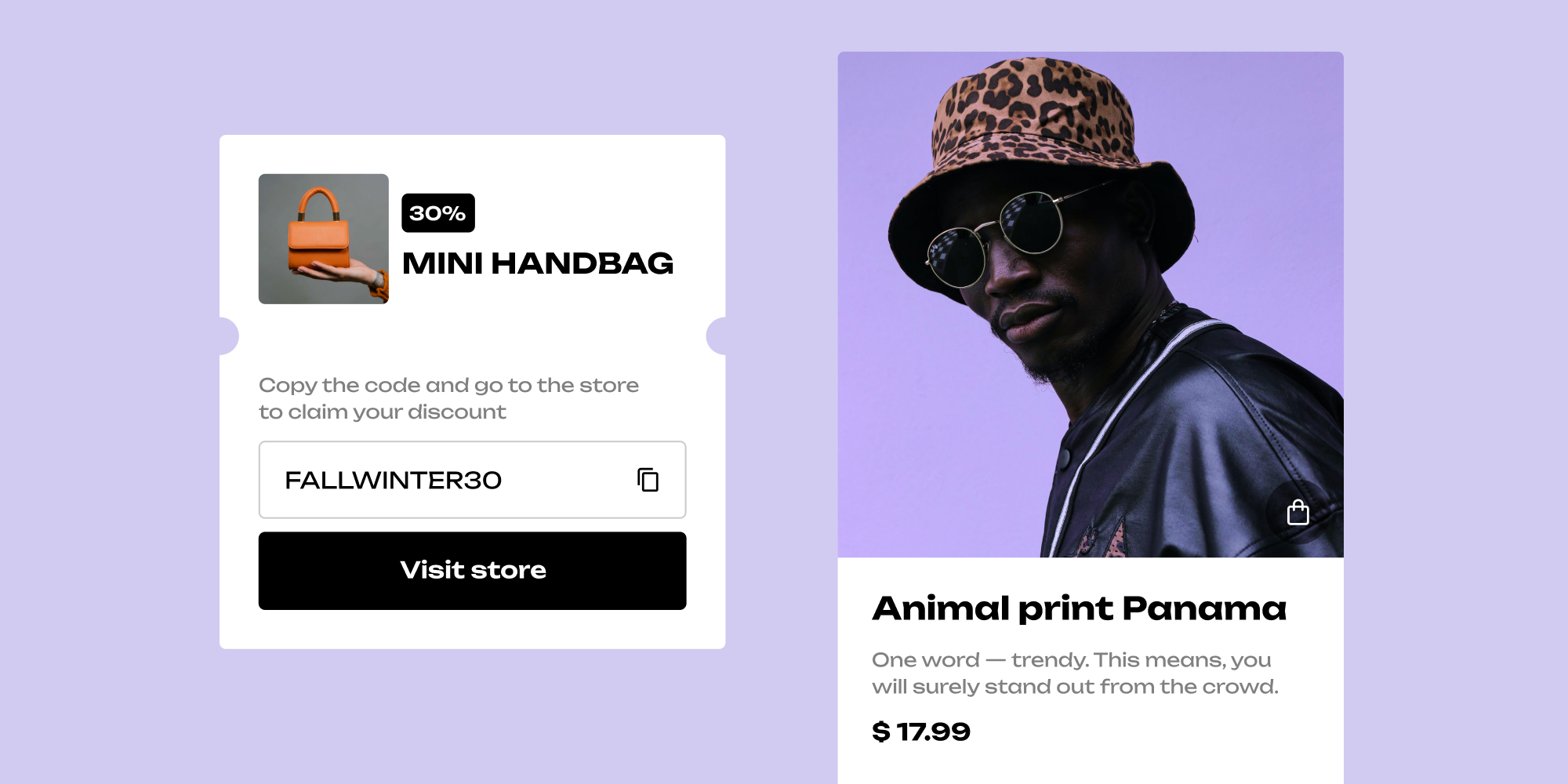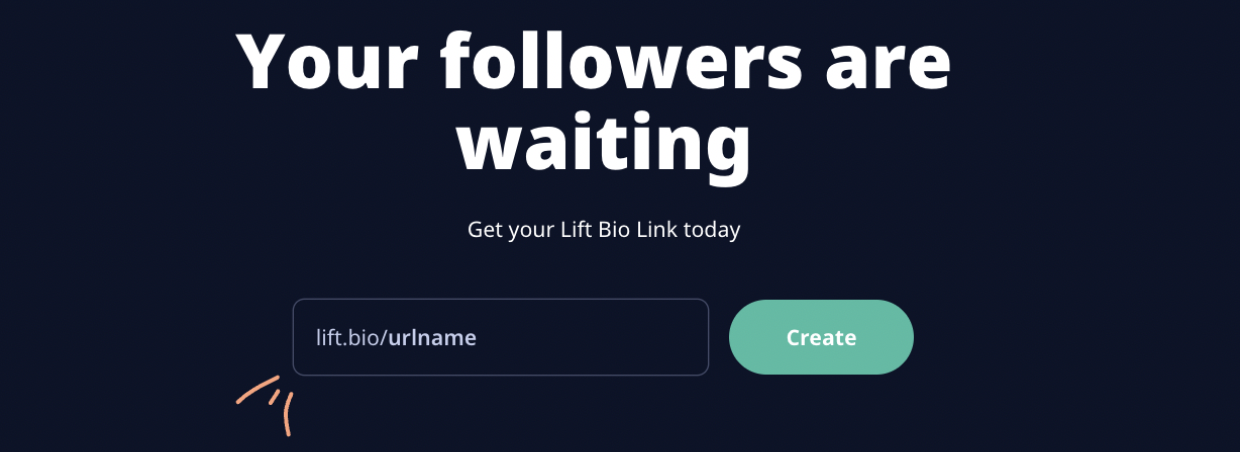Compared with 2019, online sales increased by 50.50% in 2021 and made up about 19% of US retail sales. Instagram is a major platform for these online sales as it is the home to 200 million online businesses.
Almost all businesses on Instagram use the link in bio feature to attract Instagram users to their websites. But there is a slight problem; Instagram only lets you add a single clickable link in bio, which isn’t enough for most businesses. Lift.Bio is quite helpful in this case as it allows you to make a custom website where you can share links to various platforms with your followers.
If you're thinking of setting up an Instagram shop to drive sales, you have come to the right place. In this article, we will tell you everything you need to know about Instagram shopping and how you can set up your own Instagram shop and make it successful.
Table of contents:
- What is an Instagram Shop and Why Use It?
- How to Set Up an Instagram Shop in 6 Steps
- How to Sell on Instagram Shop
- How to Run a Successful Instagram Shop
What is an Instagram Shop and Why Use It?
Instagram shopping is a feature that allows various businesses to showcase their products to Instagram users and turn them into customers. Around 70 percent of consumers go to Instagram whenever they need inspiration for a purchase which is why many businesses have made their online shops on Instagram.
With this feature, brands can create a list of products they want to sell on Instagram and make them accessible to their potential customers through the “View Shop” button on their Instagram profile page.
US-based brands with access to Instagram Checkout have a special feature that allows shoppers to buy products without even leaving Instagram by pressing the “Buy on Instagram” button.
How to Set Up an Instagram Shop in 6 Steps
Setting up an Instagram shop is simpler than you may think. Here are the steps you need to follow to add a shop on Instagram.
1. Check If Your Eligible
Before setting up your Instagram Shop, you need to make sure that your business meets the following eligibility requirements:
- Your business needs to present in a supported market.
- Your business has a suitable product for sale.
- Your business meets Instagram’s merchant agreement and commerce policies.
- Your business has a website domain for where you want to sell from.
2. Switch to Creator or Business Account
You can’t set up a shop on your personal Instagram account, which is why you would need to convert to a creator or business account.
Here are the steps to do that:
- Go to your profile section and tap on the three lines in the top right corner.
- Tap Settings.
- Select Account.
- Now tap Switch to Professional Account.
- Press Continue.
- Choose a category for your business and select Done.
- Tap OK to confirm.
- Choose a Business or Creator account based on your preference.
Once you have switched to a business account, add relevant business information, such as phone number, business address, opening hours, and a link to your website.
3. Connect to a Facebook Page
After adding your business information you need to connect your Instagram account to a Facebook page. Here are the steps to link your Instagram business account to a Facebook Page:
- Navigate to your business’s Instagram profile section.
- Tap “Edit profile”.
- Below the “Public business information” section, select “Page”.
- Choose the Facebook Page from the list to which you want to connect. (You need to be the admin of that page).
- In case you don’t have a Facebook Page, select “Create a new Facebook Page”.
Note: You don’t need a Facebook Page Shop to connect it to your Instagram Business account; a simple Facebook Page would also work.
4. Connect Your Product Catalog to Instagram Shop
A product catalog is a list of products you intend to sell. Instagram requires you to have this list of products with inventory and descriptions to sell them on your Instagram shop.
You can use two methods to upload a product catalog to your Instagram business account, which are mentioned below:
- Catalog Manager found in Facebook Business Manager.
- Integration through e-commerce platforms, such as Shopify or BigCommerce.
5. Account Review
After completing all the previous steps, you would need to submit your account for review, which you can do by following these steps:
- Go to your Instagram Business profile section and tap on the three lines in the top right corner.
- Select “Settings”.
- Sign up for shopping.
- Follow the steps to submit your account for review.
- To check the status of your account, Visit “Shopping” in your “Settings”.
Note: Account reviews usually take a few days but sometimes longer, so be patient.
If your account isn't approved, you may be asked to add some additional information to prove ownership of your website domain. Add that information and again submit it for review.
6. Turn On Shopping
Once your business account is approved, you can turn on the shopping features to start selling.
- Navigate to your Instagram Business profile and tap the three lines in the top right corner.
- Select “Settings”.
- Scroll down to “Business” and then choose “Shopping”.
- Now select the “product catalog” you want to upload to your Instagram Business account.
- Press “Done”.
How to Sell on Instagram Shop
90% of Instagram users follow at least one brand on Instagram. These are the people you can target and turn into your customers.
Once your business account has been approved, you will be able to see a “View Shop” button on your Instagram profile page. Your visitors can click on that button to view your product catalog and get more information about your products and website.
To increase visitors and start selling on your Instagram shop, you should showcase your products through Instagram Stories, Reels, Live broadcasts, Guides, and tag products in your feed posts. You can also host giveaways or add promo codes and links to your Instagram shop using Lift.Bio to enhance your visitors' shopping experience so they keep coming back for more.
Another amazing feature of the Lift.Bio tool is the product and product listing feature that lets you add up to 10 products to your website on Lift.Bio, so customers don't even need to visit your actual website to view your products.
Here are some examples of people using the Lift.Bio tool for making sales online:
Bonus: How to Run a Successful Instagram Shop
Setting up an Instagram Shop isn’t enough to make your business successful on Instagram. There are a lot of other things that you would need to do to get the best possible results.
Here are some tips to successfully run a shop on Instagram:
- Online shopping lacks a physical element, but you can make up for it by posting high-quality and on-point photos and videos of your product.
- Your profile page needs to be optimized and reflect the product that you're selling.
- Advertise your product to the target audience through Instagram Ads.
- Establishing a partnership with Instagram influencers is also a great way to reach out to your potential customers and boost your sales.
- Write captions that would grasp the attention of your potential customer.
- Using hashtags in your Instagram posts is a great way to attract followers and encourage audience interaction. According to Simply Measured, posts with at least one hashtag average received 12.6% more engagement than those without hashtags.
- Around 92% of people trust user-generated content to make a buying decision, so you should share UGC on your Instagram shop to establish trust and credibility.
Takeaway
E-commerce has significantly grown during the last five to seven years, and its future looks bright as well. So if you want to expand your business online and reach out to a large audience, don’t think twice and set up an Instagram Shop.
To boost your sales even more, you can use the Lift.Bio tool to drive traffic toward various platforms through a single Link in Bio on your Instagram bio section and enhance the shopping experience of your beloved customers with various other features of this tool.
Read more: